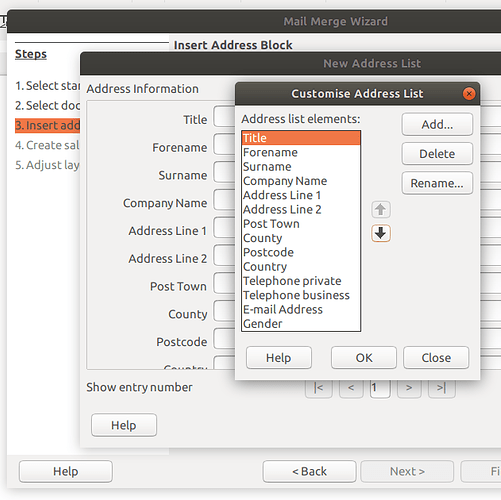Are there equivalent LibreOffice Writer fields to these MS Word ones: FILLIN, USERNAME, USERADDRESS etc?
I dearly want to give Wurd the flick but I have nearly 300 templates which I have prepared using the dratted thing. Even if I can’t convert them, I’d like to reproduce their functionality. My templates prompt me to fill in information or automagically insert my address or telephone number and so on.
I have searched the help and user’s guide. I’m afraid I can’t nut it out myself. Help! Thank you.

 by “upvoting” a helpful answer (the
by “upvoting” a helpful answer (the