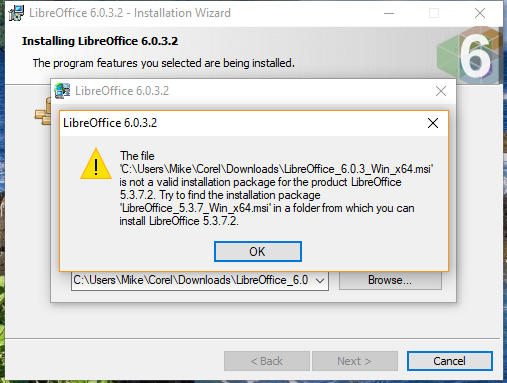I keep getting the message:
“The feature you are trying to use is on a network resource that is unavailable.”
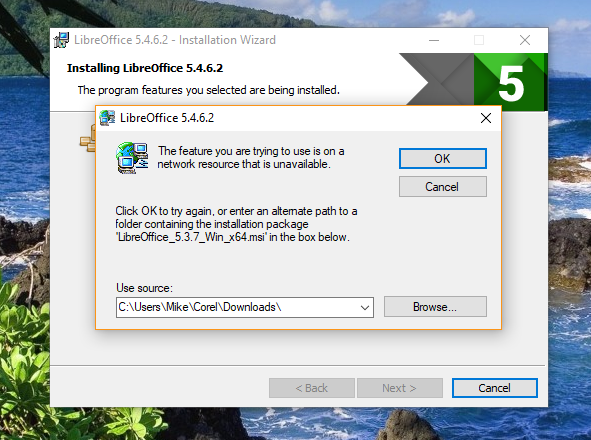
I have deleted in program files and tried to reinstall a newer version but this keeps showing. Could someone please explain?
I started to use libreoffice which I had not used for a while and checked for an update. One was available so I downloaded it, I started to install it, it went so far then when it appeared to be trying to delete the old version this box came up. I downloaded an earlier version 5.4.6.2 this happened again. I went to program files in "c"drive and deleted libre office because when trying to delete it in programs and features a very similar alert happened. I have now no office and when itry the same thing happens
These are the messages I am getting when I try: