This problem has persisted for years. I see other people have had problems, and it just doesn’t get solved. Yes, I have checked/unchecked the OpenGL setting, and it’s still a mess whenever I try to edit any cell that already has text in it.
This has been on different computers - Macs, Linux, etc and on new and old machines.
Any permanent solution is appreciated.
I have tried OpenOffice and it does not have any of those problems, but I prefer LibreOffice for obvious reasons.
This is an example:
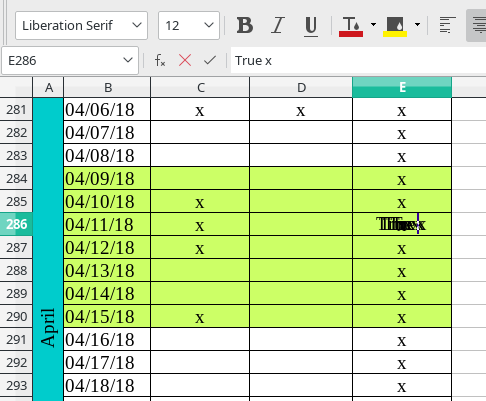
(Edit: activated screenshot -AK)
