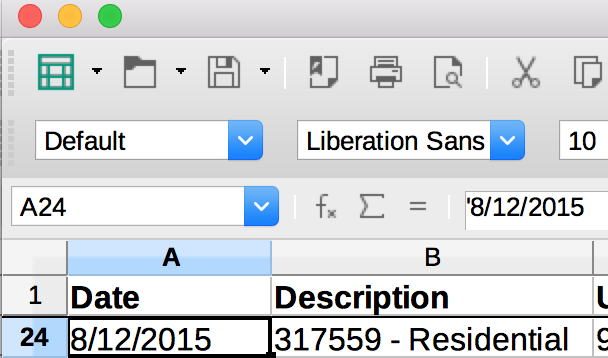Version: 6.0.3.2
Mac OS High Sierra 10.13.4
When I import a csv file and format the date column, LO adds an apostrophe to the beginning of each date. This apostrophe is only visible in the formula field. It’s really weird. How can I stop this behavior?
It actually prevents the date from formatting correctly. I had formatted it to MM/DD/YY and at first I couldn’t figure out why the formatting didn’t ‘take’. When I took a closer look, I saw the little apostrophe up in the formatting bar.
It looks like this is an old problem, as I found an old, unanswered thread on this: Why does format column to date insert apostrophe? '08/03/2015