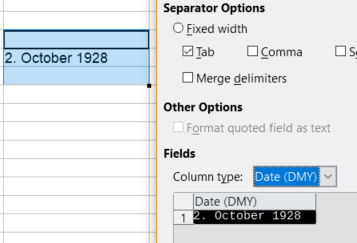I got two columns:
1st column contains a start-date and second column contains an end-date of a period.
in the third column I would like to calculate the period in months.
The dates in the first and second columns are plain text such as 1st column: “2**.** October 1928” and second column: “7**.** June 1930” (Note the sentence).