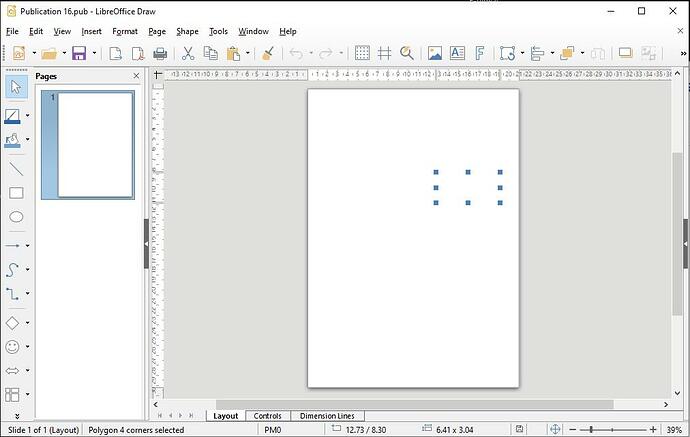Your website clearly states the following
Use documents of all kinds
LibreOffice is compatible with a wide range of document formats such as Microsoft® Word (.doc, .docx), Excel (.xls, .xlsx), PowerPoint (.ppt, .pptx) and Publisher. But LibreOffice goes much further with its native support for a modern and open standard, the OpenDocument Format (ODF). With LibreOffice, you have maximum control over your data and content – and you can export your work in many different formats including PDF.
However I am unable to open any Publisher files.
How do I go about opening them?
Shannon