i am new to linux and ubuntu
After i launch the mail merge wizard, in the tools menu of LibreOffice , and after completing steps #1 and #2, i cannot go past “Select Address list”
I am able to create and select an address List. However i cannot proceed further beyond that point.
when I click OK at the bottom of the “Select Address List” dialog box nothing happens
I am using Ubuntu 18.04

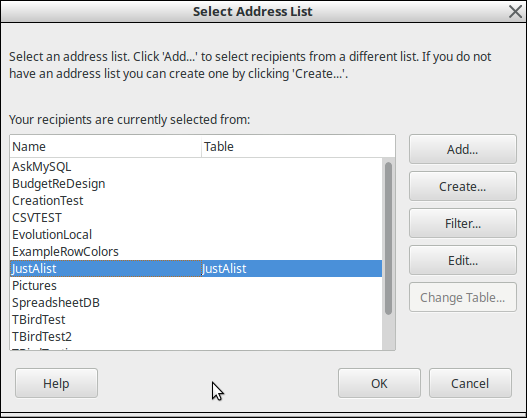
 (upper left area of answer). It helps others to know there was an accepted answer.
(upper left area of answer). It helps others to know there was an accepted answer.