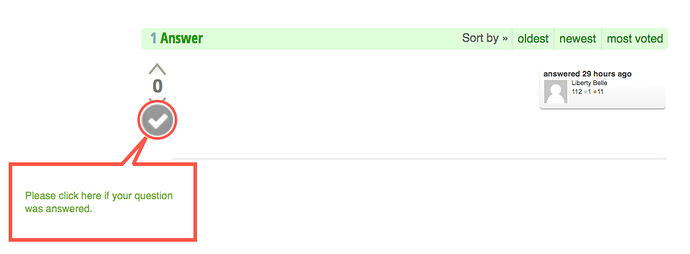online manual for common samsung xpress M2070 doesn’t work. I want to import photos to a libre office file and then send them in emails
Which operating system? Do you have installed the scanner driver from Samsung? LibreOffice on Windows needs a file twain_32.dll. You cannot use LibreOffice 64bit for scanning, because up to now no 64-bit version of the twain dll exists. I don’t know, what is needed for Linux or Mac.
Regina, Mike has added 64 bit twain driver in last year. https://bugs.documentfoundation.org/show_bug.cgi?id=114635
Have just used an older Canon N650U scanner in LO v6.0.4 64-bit and had no problems. Scanned directly into Writer from menu Insert->Media->Scan. This on a Mint 18.3 system.
We can’t help you with your scanner. You need to figure out how to save files to your computer after scanning them. Presumably, some kind of window pops up that asks you to name the scanned image and decide where to save it.
Google search for samsung xpress M2070
How you work with the images in LibreOffice once you’ve saved them depends on which program you are using. For a Writer document, Insert > Image and then navigate to the saved image on your computer.