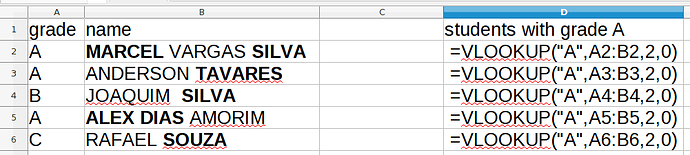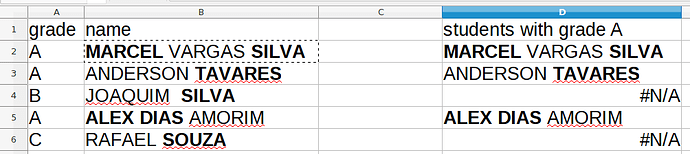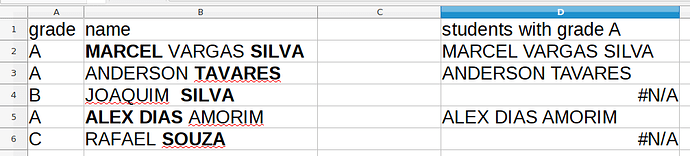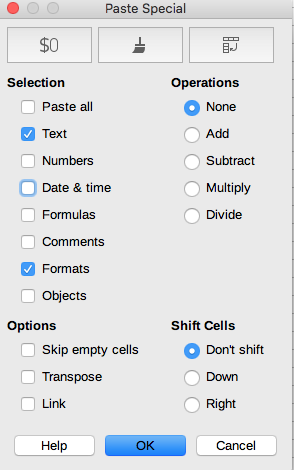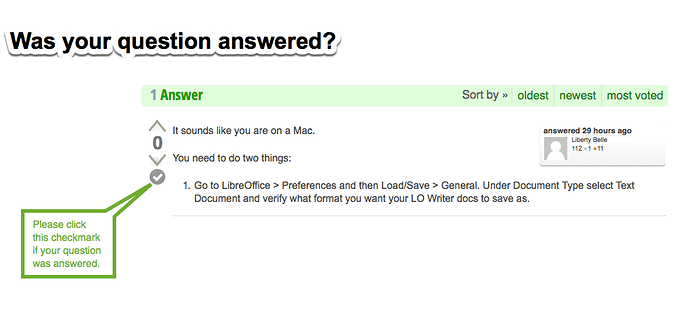In column name I have a list with hundreds of strings, each one with one or more bolded words. In column grade I have their respectives grades. I want to get all names with A in grade column. But I want to preserve bolded words.
My formula is:
The result I want is this:
But I always get this:
I searched functions that get bolded text, but didn’t found any. The best I found was Concatenate and bold in libreoffice but I couldn’t figure out how to use this in order to solve my problem.
EDIT: I found something interesting here cursor - Marking parts of a cell's text as bold in Libreoffice Calc Basic? - Stack Overflow but seems like the guy did some LO Basic programming which honestly I didn’t understand a thing and he just wanted to bold the first word of the string…
EDIT2: After Liberty Belle’s answer I updated my post to better clear what I really want.