In table view, edit mode, I have added a checkbox. Entry required no, length 0 and default value set to .
When I go to enter data all the checkboxes are checked. I find no other option to have all the checkboxes be blank.
Why do you have length=0? I create a new Field [BOOLEAN] and the length=1. And the length isn’t changeable. Which OS -? Which LO-Version -? do you have?
0 or 1 doesn’t change the default to blank. It will still be checked. In table view the box is black, click on it again it changes to checkmark and click again and it is blank.
Yes, at first it is 1, after edit and save and then it is 0.
The possible selection is: “yes”, “no” or “none”.
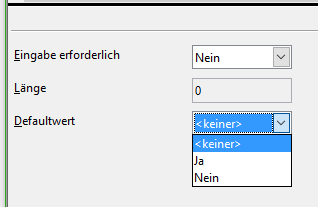
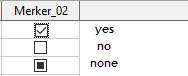
This does not answer my question.
