Hi there! I am having some trouble with a bullet misalignment compared with its list text. The bullet is a bit above the line center and I would like both the bullet and the line to be centered. How could I do that? See the screenshot.
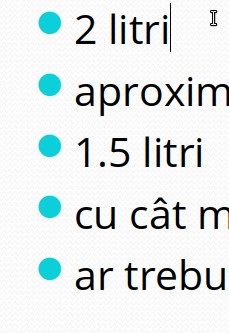

Hi there! I am having some trouble with a bullet misalignment compared with its list text. The bullet is a bit above the line center and I would like both the bullet and the line to be centered. How could I do that? See the screenshot.
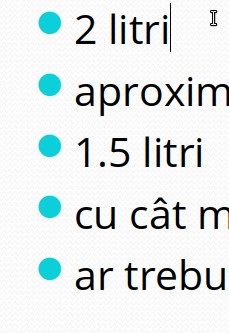
Can you provide such file? How do you have produced this list?
Possible reasons for wrong vertical alignment:
Bullet and list item text have different font and/or different font size.
@Regina I do not know how it was created, I got the file and changed the text and the font. The misalignment was from the beginning in the file. Where can I see the bullet font? The text is Open Sans.
If you want to have a look, I temporarily uploaded the file on my server, here.
As @Regina remarked, you may have discrepancy between your bullet and text. It all depends on how you created your list.
The “normal” way uses dedicated paragraph styles: List 1 for bulleted lists or Numbering 1 for numbered list. I’ll explain with List 1.
By default, List 1, though intended to be, is not a list paragraph style. To make it a real list, you must enable the feature. Right-click on List 1 in the style side panel (F11) and choose Modify. Go to Outline & Numbering tab and select List 1 from the Numbering drop-down menu.
Now you can format your list with paragraph style List 1.
To customise the bullet, click on the fifth icon (List Styles) in the style panel toolbar. Right-click on List 1 and choose Modify. You can choose from Bullets (glyphs from font) or Image (graphics) which will preset various parameters.
I don’t recommend using graphical image because achieving size consistency and perfect alignment is more difficult, despite apparently nicer look and current fashion trend. Apparently, this is what you did.
Go then to Customize tab for vertical alignment (horizontal alignment is controlled from Position):
Typographical bullets, aka characters from font
Number drop-down menu should already be set to Bullets. The Character style drop-down menu defines whic character style formats the bullets. Choose Bullets for Bullets and Numbering Symbols for 1,2,3, a,b,c, i,ii,iii and the like. Modify the selected character style to your liking to fit your needs.
Graphical bullets, aka images
Number drop-down menu should already be set to Graphics. Since your “bullets” are no longer traditional typographical glyphs, there is no Character style menu. Instead you have two entry boxes for the scaled size of the image and a drop-down menu Alignment to give image position relative to references in the text line. Experiment.
This is for what is considered the good way of formatting bullets. Now, you may have been tempted to use the shortcuts provided by the buttons in the toolbar (the quick-and-dirty way).
Unfortunately the shortcuts are based on internal settings you can’t operate upon. Even if you try to tweak the list styles or Bullets and Numbering Symbols character styles, this will have no effect on your “shortcut” lists. To fully control lists, you must learn how to use styles and lists are particularly hard to master because they involve three different style categories.
EDIT 2018-05-29
Apologies, I did not notice the impress tag and answered for Writer. However instructions are globally the same. Manage to edit the master slide (View>Master>Slide Master). You can now select the slide elements and determine which styles they are formatted with.
In your case, bulleted lines are under Outline 1 to Outline 9. Right-click on name and Modify. The tab of interest is Customize. It shows Number as Bullets, meaning bullets are some character from the font. Compared to Writer, your edited possibilities are quite limited: you can play only with relative size. Maybe choosing a different glyph could improve a bit alignment.
If this answer helped you, please accept it by clicking the check mark  to the left and, karma permitting, upvote it. If this resolves your problem, close the question, that will help other people with the same question.
to the left and, karma permitting, upvote it. If this resolves your problem, close the question, that will help other people with the same question.
I do not know how it was created, I got the file and changed the text and the font. The misalignment was from the beginning of the file. Where can I see the bullet font? The text is Open Sans.
If you want to have a look, I temporarily uploaded the file on my server, here.