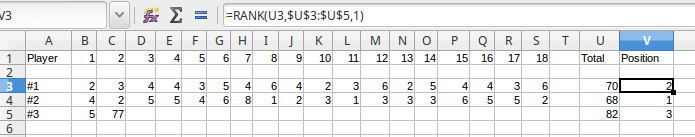column A
1
3
5
4
2
6
7
8
9
4
3
1
2
and want to display them in column B…ie
1
1
2
2
3
3
4
4
5
6
7
8
9
Hello @josand,
It appears you are looking for something like:
Column U is nothing more than the sum of B through S. Column V uses the RANK function. From Help:
Syntax RANK(Value; Data; Type) Value is the value, whose rank is to be determined. Data is the array or range of data in the sample. Type (optional) is the sequence order. Type = 0 means descending from the last item of the array to the first (this is the default) Type = 1 means ascending from the first item of the range to the last.
The Total and Position will vary automatically as scores are entered.
If this answers your question please tick the  (upper left area of answer). It helps others to know there was an accepted answer.
(upper left area of answer). It helps others to know there was an accepted answer.
thanks for the swift reply…great, understandable answer.
Makes sense. I didn’t get the question. Thought it was just about sorting a column of numbers.
Copy column A to column B, then Data → Sort Ascending.
Edit: If the numbers need to be sorted using only a formula (“automatically”), then if we assume the numbers are in column A starting from A1, fill column B with =SMALL(A:A,ROW(A1))
that bit i understand however i would like it to be automatic please. i cannot work out the formula.
perhaps im not explaining correctly…
13 rows each with a score in columns A and B etc. These scores are added together and shown in another column say column X.
then these scores are to be transposed into positions in column say Z…
col A.......col B col C................col.X........col Z
row 1…6…6…5…17…2nd
row 2…5…7…4…16…1st
I added an answer for sorting using formulas. If this is not what you intended, perhaps you could be more clear?
thanks for the swift reply…great, understandable answer.