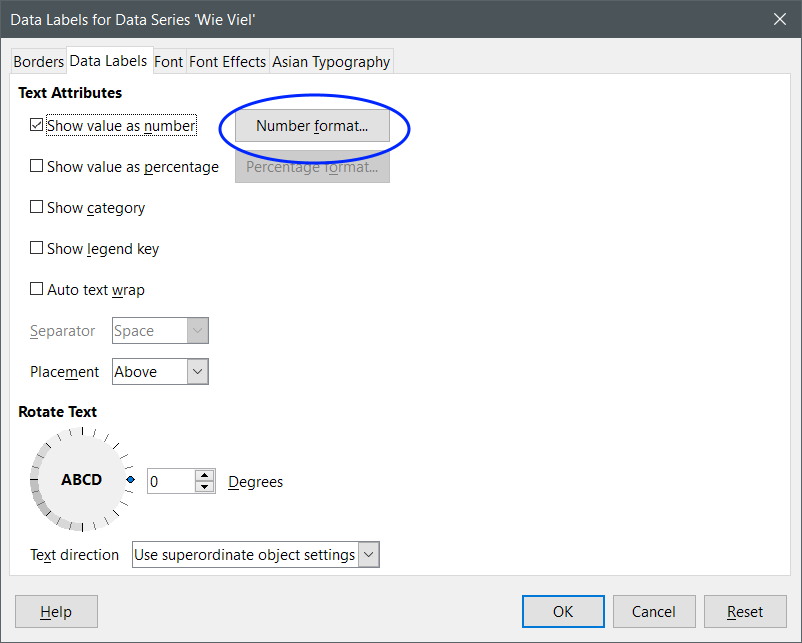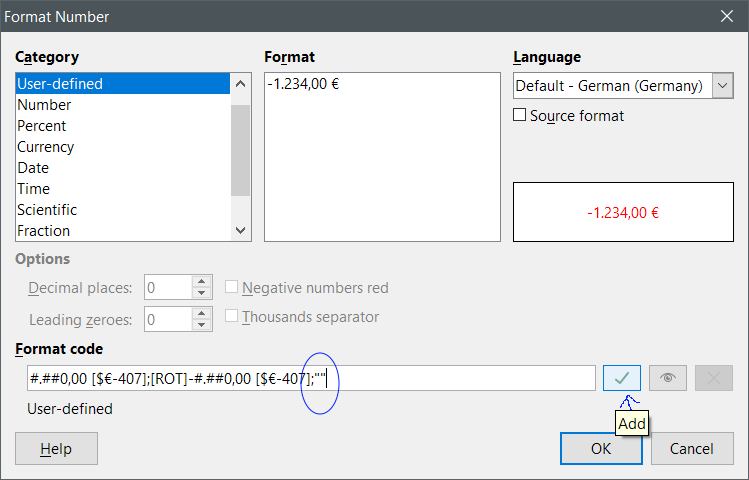I am using a line graph to display my spending over the course of a month, and I have chosen to display the data labels for added readability; however there are numerous days where my spending was zero and the “$0.00” being displayed at the bottom of the chart is mucking the readability up.
Note; I do still want the data -point- to be there, I just want the -label- to go away for values=0.
Is this possible?
Go in edit mode of the chart. Open the data label dialog.
Click on button Number format.
Make sure that the option “Source format” is not checked.There is a line for the Format code. The format code has first a part for positive values, then a part for negative values and third a part for value zero. The delimiter between the parts is a semicolon. Your existing format code has likely only two parts. So add a semicolon to specify the appearance of value zero and then enter "" after it for an empty string. Click on the green Add button and then OK.
This works perfectly! Thank you so much for the illustrated answer!