I can highlight and delete entries but when I update Index they all return. Similarly I can delete the entire Index but when I install a new version it contains all the old entries.
Hi
What you describe would be normal operation if the index was generated from a concordance file:
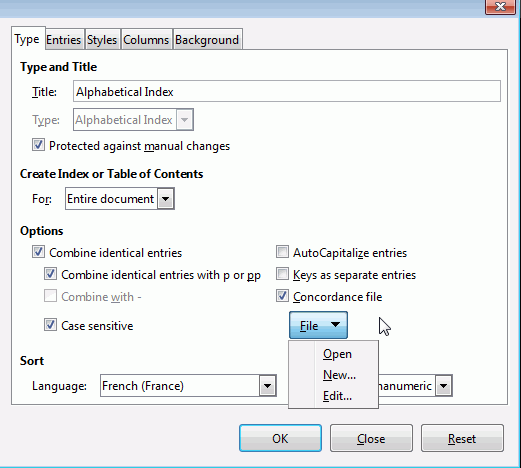
Uncheck Concordance file to stop using the file
HTH - Regards
If you edit directly the index, this does not change the markup in the main flow from where the index generator collects data which will become entries.
To prevent entries from reappearing after Tools>Update>Index & Tables or Update all, you must delete the markup in the main text. Runs of characters marked up for index (and other cross-references) have a gray background.
First make sure that View>Field Shadings is ticked to make the background visible.
Look for the ones you’re interested in, right-click and Index Entry to open the editing dialog; you have a Delete button there.
To avoid browsing through text and eventually missing some entries, you can navigate with the index dialog from markup to markup with the horizontal arrow buttons.
For more information on index manual editing see my answer to this question.
To show the community your question has been answered, click the ✓ next to the correct answer, and “upvote” by clicking on the ^ arrow of any helpful answers. These are the mechanisms for communicating the quality of the Q&A on this site. Thanks!
