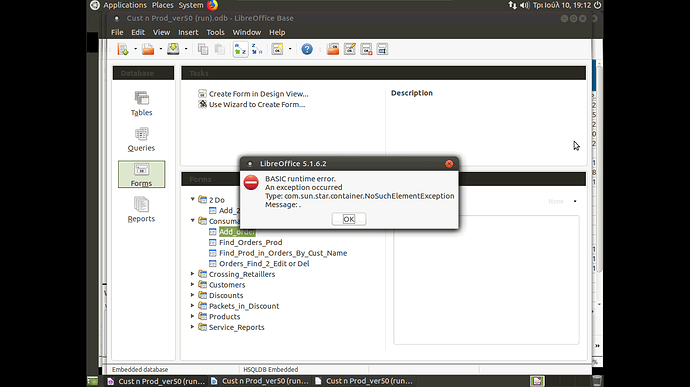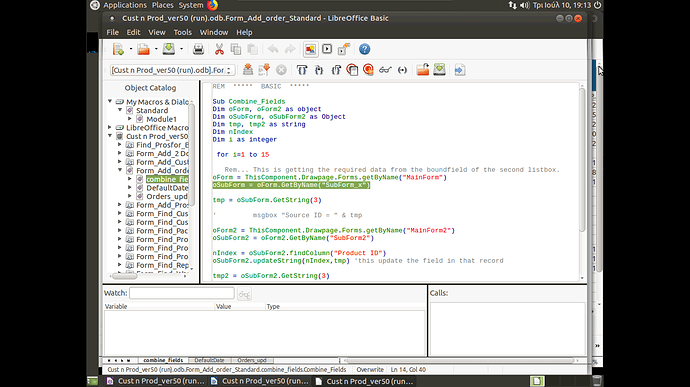i had made a database , libre office base , with jre java 6. It works ok. I was wondering if there is any way to convert this to work with latest java jre,
at this time is released java Version 8 Update 171
if i select the java version 8 the base crashed
is there any conflict about table structures , or i should write the code from the scratch?
i m using Ubuntu 16.04.4 LTS (Xenial Xerus) 32bit, with base 5.1.6.2
any idea ??