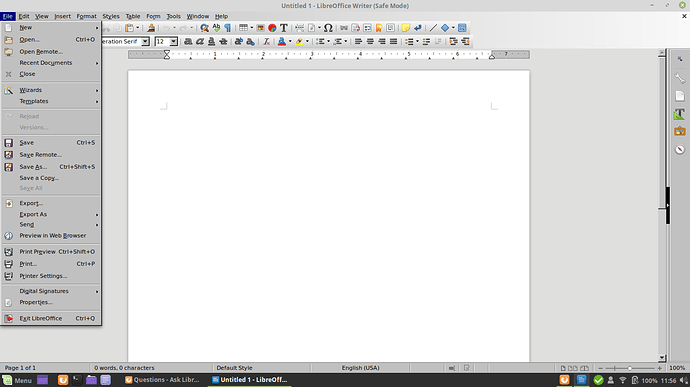I upgraded Linux Mint from 18.3 to 19, now my Libre Office (6.0) UI is broken. More specifically, it seems that the theming is broken; it looks “old”, kinda Windows-95-ish. Button themes do still work. I already purged Libre Office and reinstalled it, but that did not change anything. Does anyone have an idea how to fix it?
Did you use Notebookbar before? You can go “back” (if my idea works) on View menu > Toolbar Layout > Notebookbar
PS: I am not sure whether it is a good idea to upgrade from 18.3 to 19 version instead of entirely new installation. Hopefully there won’t be no more problems for you…
Search with your package manager a package named “libreoffice-gtk3” or something similar. Install that package and restart the application.
This worked perfectly in Linux Mint 19.3