I have a problem where fields are not appearing. I have one column in a table with the section numbers [Cross-references|Headings|Number (full context)] and a second with the section titles [Cross-references|Numbered Paragraphs|Reference]. When I saved the document, all was normal with the fields showing. When I reopened, only one of the chapter names was showing:
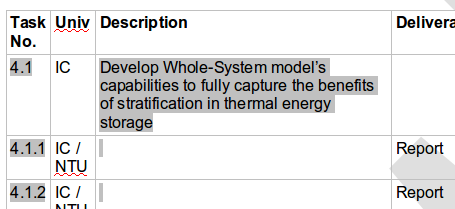
When I turn on View|Field Names, I can see that the fields are still there:
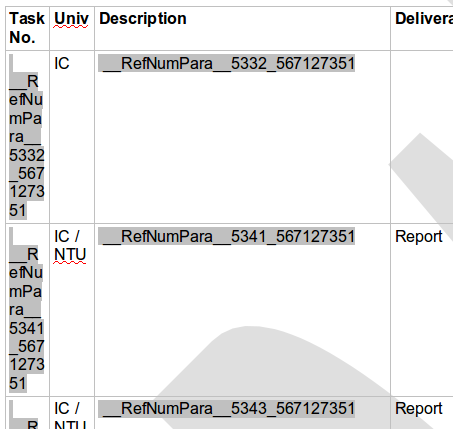
When I hover over the missing field, I still get the full reference in a tool tip. I am slighly baffled that the field names in the left hand column seem to be identical to the ones in the description column. This may not be relevant because it is also true of the first row which is OK.
I am working on the document in collaboration with others so it is in .doc format with track changes on. I am using LibreOffice “Version: 5.1.6.2 Build ID: 1:5.1.6~rc2-0ubuntu1~xenial4 CPU Threads: 4; OS Version: Linux 4.4; UI Render: default; Locale: en-GB (en_GB.UTF-8); Calc: group”
