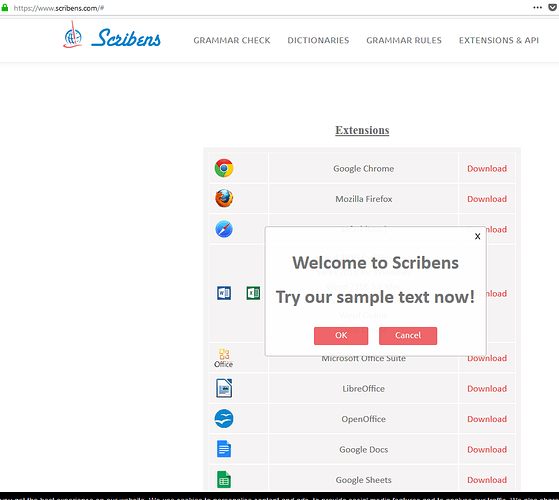I’d seen praise of Scribens in a Writer’s group. Nobody mentioned that it requires google chrome to function. I refuse to use chrome, so now, I want to remove scribens. Is there a plugin directory or something?
When I try to use the attachment menu, it tells me it does not work without Google Chrome. I downloaded for my Libre Office and version of Windows. I just want to know how to remove it.
Why do you mean scribens is only for google chrome? You need to know which extension you have downloaded and uninstall it. If you have an extension for google chrome installed, look in your system under programs. Sribens has a lot of extensions for all sorts of applications:
I agree with the original poster. I have the extension added to LibreOffice and quite liked it Until I decided to kick Google Chrome to the curb and can’t find any way to have LibreWriter open Scribens in Opera. I highlight the text I want Scribens to check and it tries to open Chrome. Not what I want at all. There appears to be no settings for Scriben anywhere that will allow me to set Opera as the browser of choice, even though I already have it set on my system as the default browser.
You know Scribens, not everyone wants to use the same browser you do.
I removed Scribens by doing a search on my hard drive. Then following the path to the folder and deleting it. I restarted Libreoffice and Scribner no longer shows.