When I try to run the Scribens grammar checker in LibreOffice 6.0.6.2 I get an error that it only works with Chrome. I did not see anything about such a restriction on the download site for Scribens. Am I doing something wrong? I have the Scribens tag on the menu bar, and it appears to have installed the extension properly.
Just tried with a test box without Chrome installed, and I confirm that the extension is implemented to call a Chrome app using a command line like cmd.exe /C start chrome.exe -app="https://www.scribens.com/plugin.html?plugin=OOWriter&&idclient=2&&port=49333&&version=2" -new-window --window-size=980,600.
After unsuccessful attempt to launch the aforementioned command, the plugin fails with this message:
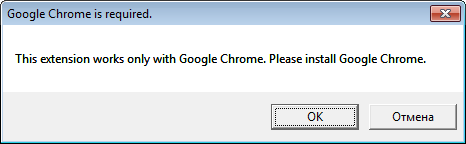
I suppose that the correct target for such a question is Scribens.
I have tried to use this extension and it simply does not work. Using LibreOffice 6.0.6.2 in Linux. Installed OXT and restart Libreoffice. Scribens has been added to the toolbar but when I click on ‘English - Check selected paragraphs’ absolutely nothing happens. If as discussed above you must have Chrome installed and the click takes you off to the Scribens website it is totally not what I want. I am an Author and want to be able to check complete manuscripts. I think users deserve a better explanation of how this thing works, Scribens web site certainly does not help. I have e-mailed scribens for help but if it as reported I will be removing it. Are there any decent grammar checkers for libreoffice?
As stated above - Scribens uses Chrome to do its work.
There is nothing anyone here can do to change that.
There is an extension called Language Tools which I think incorporates grammar checking.
You may want to try that and see if it does what you need.
