Hi,
I have this checkbox in Calc ![]() wich looks great.
wich looks great.
But when I print the spreadsheet (PDF or Printer) here is what it looks like: 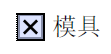 .
.
How to keep the original icon? (kind of “validate” icon, rather than the “cross” icon).
Thank you.

Hi,
I have this checkbox in Calc ![]() wich looks great.
wich looks great.
But when I print the spreadsheet (PDF or Printer) here is what it looks like: 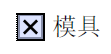 .
.
How to keep the original icon? (kind of “validate” icon, rather than the “cross” icon).
Thank you.
Ok so I have come up against this very same issue. It appears to be an unsolved problem, I have not found any solution to via on Dr Google. A couple of returns from Google show others have had the problem but it has never been answered. It is mentioned in a bug here: https://bugs.documentfoundation.org/show_bug.cgi?id=33557&redirected_from=fdo but only as a side issue, it doesn’t seem that there is a bug report opened for it. It’s hard for me to know whether it’s a LO problem or an OS problem.
There is an OpenOffice bug for it here: 116866 – Checkbox ticks always export to pdf as crosses but it’s lapsed with no solution. Seems whoever looked at it could not reproduce it in XP. However in Win 10 and I suspect Ubuntu 14.04 it is present.
Beside the fact that this question is wayyyv outdated. I would like to give an answer to this “unsolved” Muahahaha !
To NOT print the label of a checkbox you’ll have to erase its label. Period.
Ok. To erase its label switch to design mode. Then select the checkbox. Double click on it to edit it.
In “general” remove what it is written in the Label field. Finished.
Save your work. Enjoy printing it.
So I signed up to this stupid site just to find out that the question hadn’t been answered. Not cool!
It’s very interesting to find one who is convinced that every question has an answer - and who judges those who know better as “stupid”. Would you find it less stupid if five contributors said “donno”?
Stupid greetings! Cool enough?
He’s right…I signed up too only to see that there IS no answer to the simple question. (thumbs down)
In testing, the Open Office Calc (spreadsheet) v4.1.3 displayed the check-style-checkboxes correctly in
the Editor. But during printing Calc rendered them as x-style-checkboxes. This result was the same for
all types of printed outputs.
The Open Office Writer v4.1.3 also displayed the check-style-checkboxes correctly in the Editor (and in
the on screen print preview). But during printing Writer also rendered them as x-style-checkboxes.
No simple work around was found when using the checkbox control.
It seems the OOo Calc and Writer applications can be used to print x-style-checkboxes, but the older
MS Excel and Word applications are needed to print the check-style-checkboxes. There is no overlap
with this printing feature. While the MS Office XP 2002 applications provide legacy compatibility, the
OOo 2016 applications provide access to many modern features which would be otherwise unavailable
to end users.
Hope this helps.