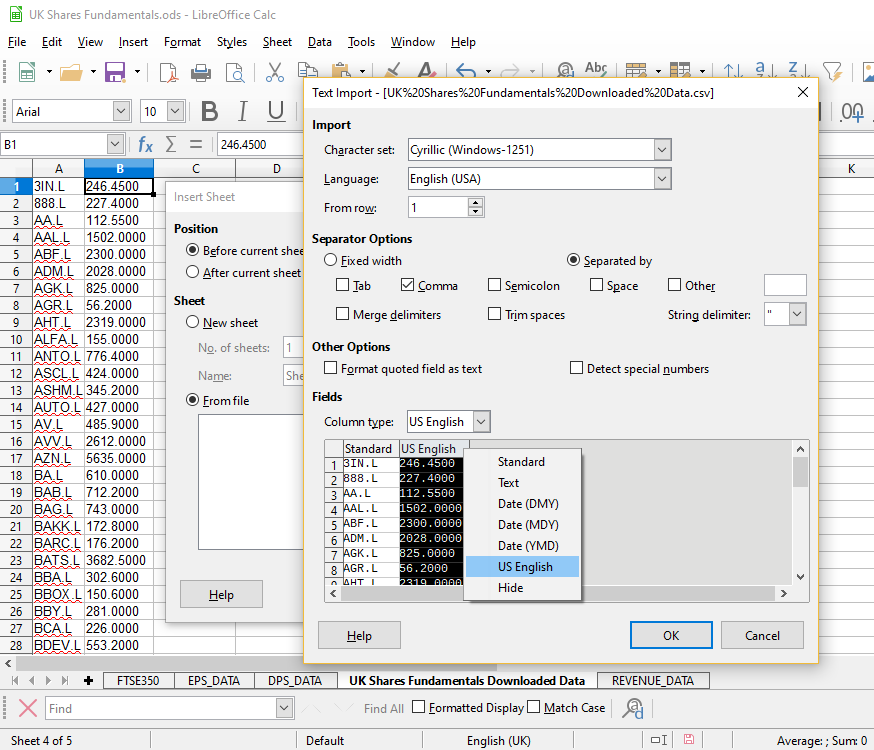I have a spreadsheet that uses linked CSV files to pull data into a worksheet. Formulas on other worksheets then use VLOOKUP to use data from that worksheet. This works fine when the language is set to English. But when I start Libreoffice in German the vlookup seems to fail with “Fehler: Falscher Datentyp” (German for “Error: Wrong data type”).
I’m using Ubuntu 18.04.
Specific Example
The attached spreadsheet and CSV file contain data on UK listed companies (all public domain data). The “UK Shares Fundamentals Downloaded Data” worksheet was linked to the CSV file of the same name using these steps:
Sheet->Insert Sheet from file…->(select CSV file)->Click OK on Text Import dialogue->Enable ‘Link’ on Insert Sheet dialogue
The ‘Cur Share Price’ in the FTSE350 worksheet uses vlookup to get the current share price from that “UK Shares Fundamentals Downloaded Data” worksheet. When the spreadsheet is opened in English everything works, when it’s opened with Libreffice in German any formula that uses the value of a ‘Cur Share Price’ cell shows “Fehler: Falscher Datentyp” (German for “Error: Wrong data type”)
Example Spreadsheet File
The Spresheet itself:
UK Shares Fundamentals.ods
THe CSV file (needs to be a in a folder called ‘Data’ in the same folder as the spreadsheet, MUST be renamed to .csv (renamed ods just so I could upload here):
UK Shares Fundamentals Downloaded Data.ods
Screenshots
In English all is fine:
LO-in-English.jpeg
In German it doesn’t work:
LO-in-German.jpeg