-
When Hindi/Devanagari text is added to Writer and Formatting Marks (Ctrl+F10) are toggled on, the blank spaces and paragraph marks etc appear as boxes. It is refuting the very purpose of making those formatting marks visible. The older versions of Libre had everything very well. Now I have Libre 6.0.3.2 which came when I upgraded to Ubuntu 18.04. Those boxes are frustrating. Feeling like returning to old version or to MS word. I have to depend a lot on those formatting marks. (A screen shot is added below)
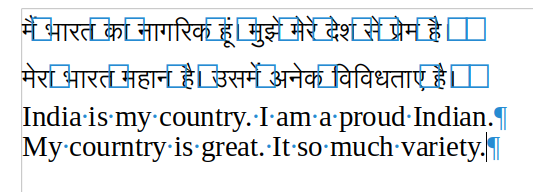
-
The Hindi text is a complex script. When I move cursor through the text it is now difficult to know exactly after which letter/character the cursor is positioned. It is shown at one place whereas it is at some other place. The difficulty is, when i want to delete any character it deletes something else than which is appearing just after the cursor. Or when I add any character, it is entered at some other place than where cursor is shown as blinking. Old versions were nice. This development team of Libre has taken me to year 2012. I don’t know if it the issue with Ubuntu or Libre or Ubuntu+Unity or Ubuntu+Gnome. Old version of Libre were used on Ubuntu+Unity.
These two problems are so annoying that any editing of Indian complex scripts has become a headache. So many files are created in Libre. We have to go to Windows and MS word and re-edit the whole thing to get the work done.
I was a happy user of Libre till I upgraded to Ubuntu 18.04 the other day. Now I am unhappy user/loser of Libre. After this comments, some admin will come and comment that arrange some payment to get these things done. I have such feedback with me. I have such an email directly from Michael Meeks. Thereafter I just withdrew from asking questions and answering questions, suggesting any features.
Edit: The problem-1 is seen when Lohit Devanagari font is used. If other Hindi fonts which have their own set of English Characters are used the boxes don’t appear. However, misplaced cursor is there for all the Hindi fonts.
The file where the problem is produced is attached herewith.
