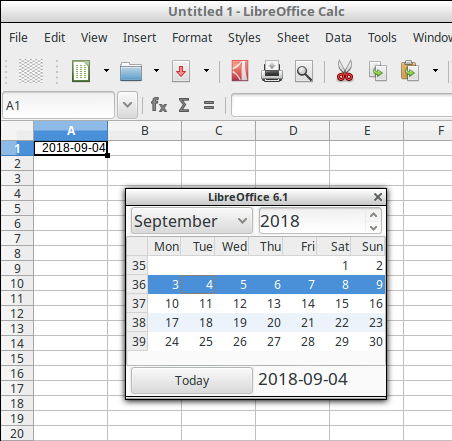Hello. I wish you good health and good spirits.
I added pycalendar-4-0-1.oxt to LibreOffice Calc. It shows up just fine in the menu Tools > Add-ons.
I have opened a brand-new spreadsheet and selected Tools > Add-ons > Calendar… Nothing happens.
So, how does one use this add-on?
Thank you.