Recently I am getting in Impress often the error message
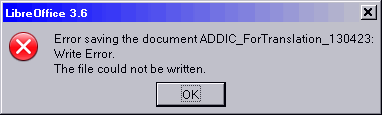
and then all work done after the last save is lost.
I observe that the screen starts to flicker and when I try to save by any possible method, I get above error message.
I cannot yet reproduce the error.
Any countermeasure is appreciated.
LibO 3.6.6,2
XP Prof / SP3
