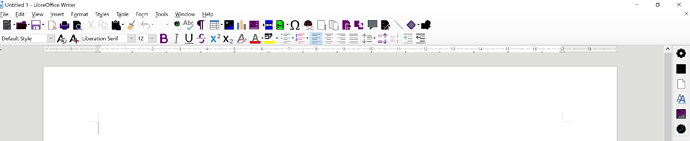I’m pretty new to LibreOffice but i’m required to use it in class. But when i start is on my laptop with a 4k screen the icons look weird and the performance overall is pretty bad. It is a very good laptop and should be able to handle this. My Desktop at home is 1080p and handles it flawlessly. I was just wondering if this is a bug or if it can be fixed on my side.
Edit: Forgot to add that i’m running Windows 10