HP Pavilion…win 10
Thin Line frame around graphic.

HP Pavilion…win 10
Thin Line frame around graphic.
Right-click on the graphic. Select “Line”. For “Style”, choose “No” and OK.
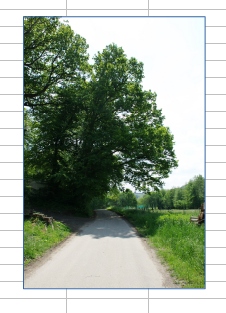

With me: Windows 10, Version 1809, 64-Bit; LibreOffice, Version: 6.1.2.1 (x64).
Does not work!