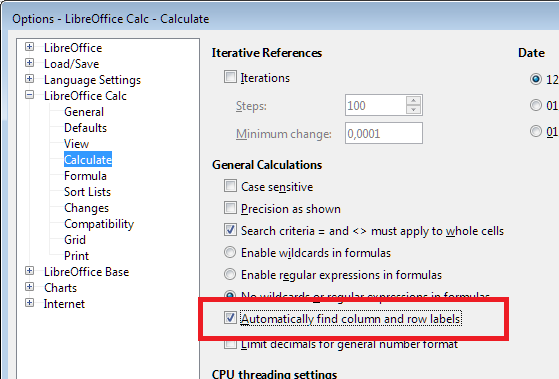When I read in a document into calc, I’d like for the default setting to be that the first row is column labels.
Enabling that option can break hell lose because when compiled formula expressions try to find the nearest cell content that matches a name, so once an expression found a name and later a cell with an identical content is added nearer to the formula expression’s cell position, loading the document again will result in the newer cell being found instead.
Rather use menu Sheet → Named Ranges and Expressions → Labels… to define label ranges.