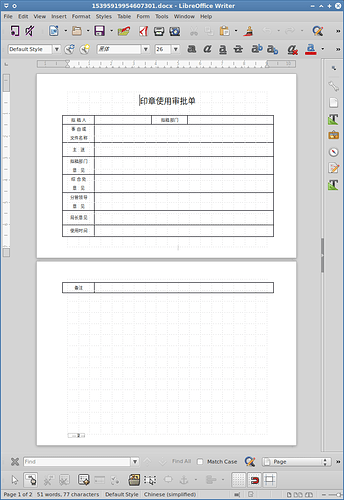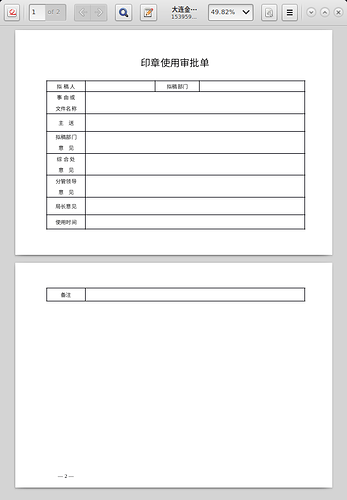I have a landscape page style word document, I need to convert it to PDF format. But when I use “libreoffice —invisible --convert-to pdf” command, the PDF format is massed up. I won’t happen for portrait style document. So I think there is must something wrong while converting for landscape page style.Here is my document. I’ve troubled in this problem for serval days. Thanks for any suggestion or solution.
StampApplyTemplate.docx
What is the purpose of converting this file to PDF?
the PDF format is massed up
What specifically do you mean by that? Without that detail, it’s impossible to discuss if that’s a “landscape vs portrait” problem or something else. Personally I see that the file is opened and exported with increased line height, which isn’t landscape orientation-specific, and the second page appeared because of that.
Did you mean messed up, rather than massed up?
Did you mean “It won’t happen for portrait style document.”, rather than “I won’t…”?
After zooming out a bit I’m seeing this:
If I export it with
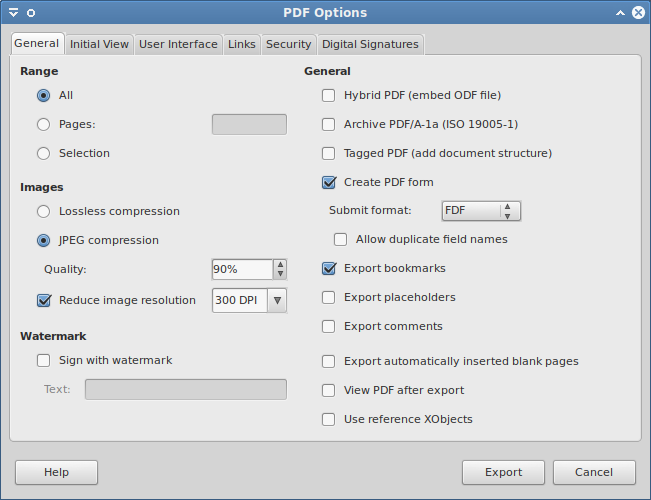
Then I see this:
What about this is different than what you expect?
I don’t know what OS you’re using so please say what your OS is.
Also please find an appropriate screen capture utility.
I’ve given you enough points that you should now be able to attach a screen shot.
Everyone should have a screen capture ability here and know how to use it!