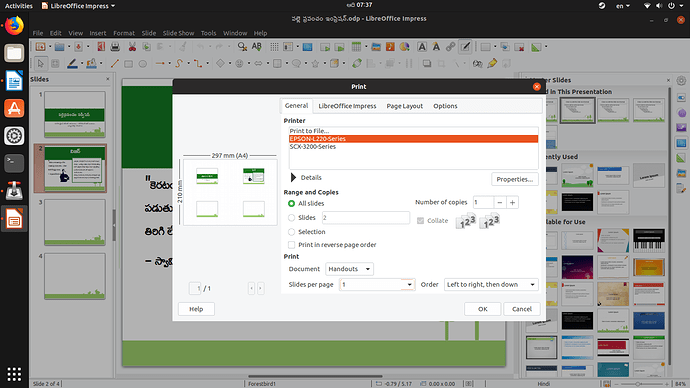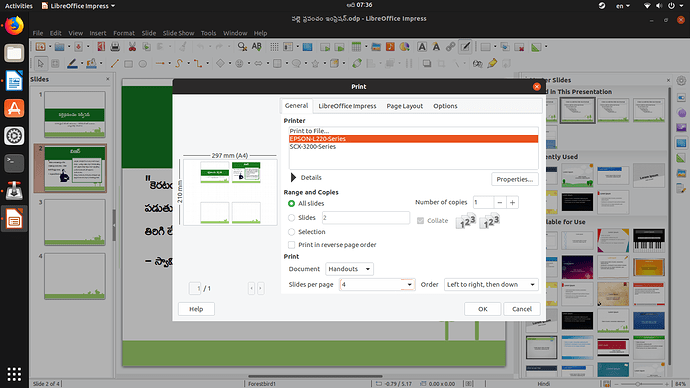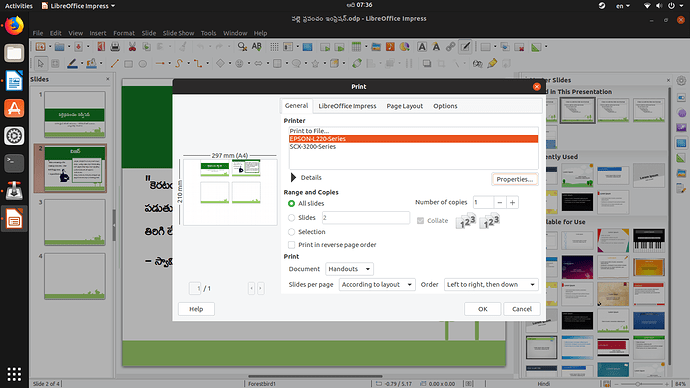Hey, I have a problem with LibreofficeImpress…can somebody help me? I’m trying to print Impress Handouts in Landscape format. Whereas, it is by default showing Portrait format only. The only way I can change to landscape is by changing the printer properties, but after changing printer properties, preview/print is not coming properly. The screenshot can be seen here:
The Preview can be observed in these screenshots, which is either showing large space between the rows or entirely not visible in the sheet. How can I solve this issue? It is coming good in MS-Office.
Please also note that I have also changed Slide Properties (Slide layout by 4:3, 16:9, 16:10 and few other formats too), but still unable to solve this issue.
(Edit: activated screenshots -AK)