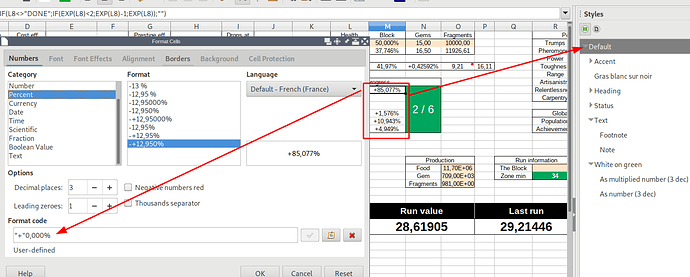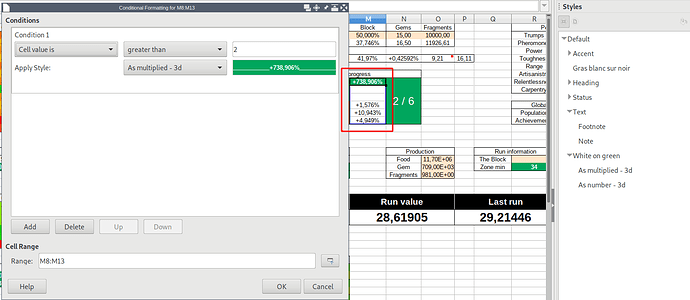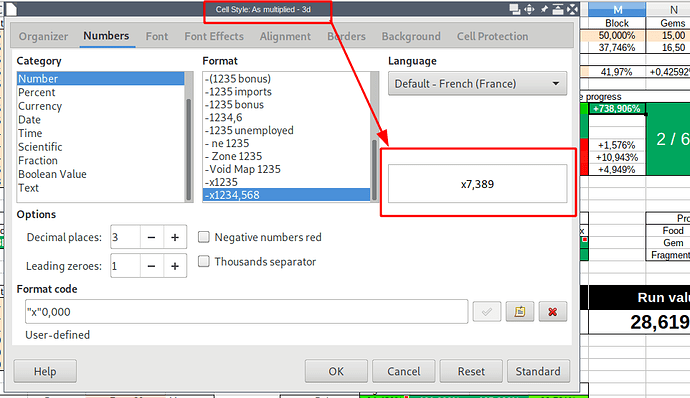Hello,
I have a spreadsheet in which I want to display a number as “+12.345%” if it’s below 2 (below +100%), and as “x1.234” if it’s above 2. My cells have the default style, and manually I specified that makes them displayed as “+12.345%”.
I then have conditional formatting settings so that if the cells’ values are above 2, it changes color and format. Now notice that this new style is correctly applied when a value is above 2, since it changes the color and background. But the format remains the same.
As you can see, in the style’s settings, it should actually change the format:
Moreover, if I manually apply the style onto the cells, it does change the format:
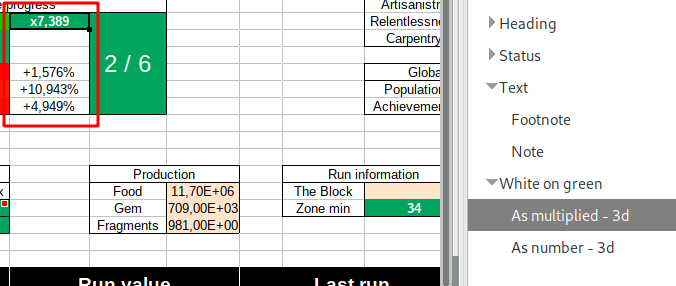
So what’s causing this and how can I fix it so that conditional formatting will actually change the cells’ format?