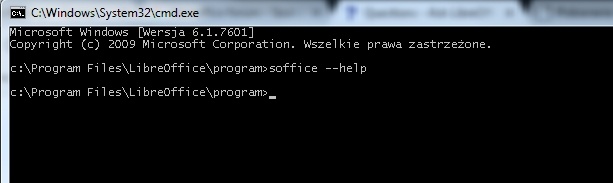Hello, after unsuccessul efforts to batch convert files I’ve tried running a simple ‘soffice --help’ but it does nothing. I checked background processes - no other instances of soffice/libreoffice are launched. Running just ‘soffice’ with no params launches the application correctly. I’ve run out of ideas. I’m on Win7 64bit and using 64bit version of LO.