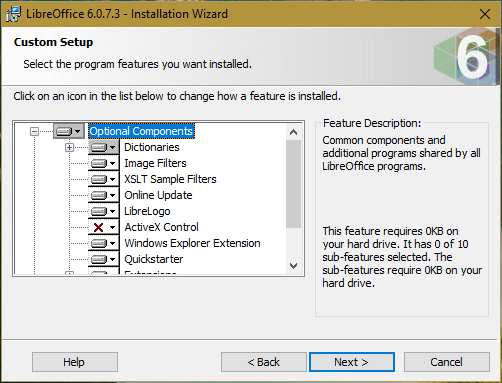Hello, I have been using LibreOffice for years now but only now want to use Calc Spreadsheet, how can I add it to my installation?
I have found an old post which says to re-run the setup and then to choose the Modify option. Then I get a panel which allows me to add dictionaries or interface languages and such (Here I have everything selected to install except other languages and ‘ActiveX Control’), the next panel allows me to select checkboxes for opening Microsoft Word, Viso, etc documents with LibreOffice and Excel spreadsheets is inactive as I don’t have Calc.
I can’t see where I can add the Calc programme to Libre Office. Should I uninstall and re-install? I have run repair and modify (with present settings) already. I’m on Windows 10 64-bit, with LibreOffice 6.0.7.3.
Thank you for your time.