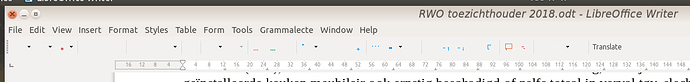My current system is
Libre office Version: 6.0.6.2
Build ID: 1:6.0.6-0
Ubuntu0.18.04.1
CPU threads: 4; OS: Linux 4.15; UI render: default; VCL: gtk3;
Locale: en-GB (C.UTF-8); Calc: group
Since the upgrade my toolbar ont the top of LOWriter looks like this
in other words the icons have become invisible , and thatś a nuisance
where can I adapt the settings in LO or do I need to do something in Ubuntu ?
derek