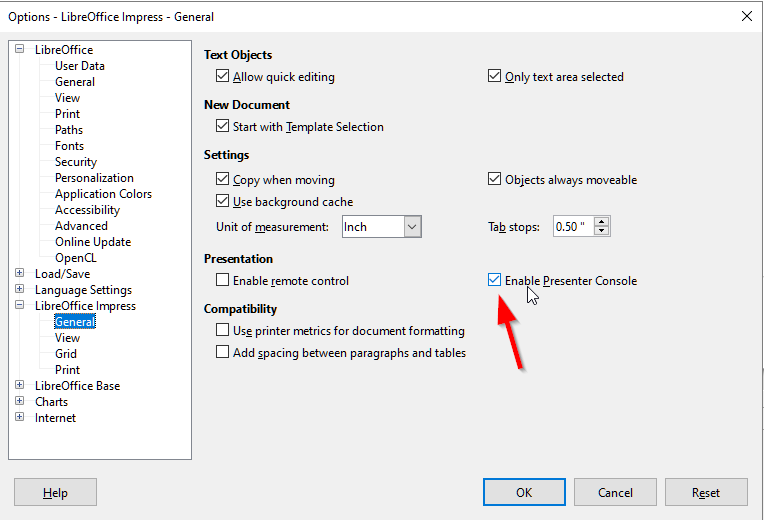LibreOffice 6.0.7
Linux Mint 18.1 Serena
I can’t answer for Linux Mint specifically, but the options within LO Impress should be similar independent of OS. I use Windows. If you are even attempting this, you probably already know how to set up the 3 displays within your OS or card-specific graphics settings. In Windows, for example, you right-click on your desktop and choose “Display Settings” from the pop-up menu to see multiple display settings. Or ⊞ (Windows Key) + P. Once that’s done (extending desktop, not duplicating), there are a few settings to change (images below). Maybe you tried all this and still couldn’t force the Presenter to show up on a particular screen? I don’t have 3 displays to test, only 1 HDMI output on my laptop (plus, I’m using Windows).
Unfortunately Impress doesn’t have a place to specify the Presenter display #, only where the Presentation plays. For only 2 displays, the Presenter and Presentation will simply swap back and forth based on the Multiple Display setting you choose.
My GUESS is that the Presenter might remain on whatever screen Impress is opened on. For example, since you want the Presenter to be on #3, click and drag the Impress window off the edge of your screen until it appears on #3 display, then drop it there. Hopefully the controller will show there when you press F5 or otherwise run your show. If not, just drag Impress window to another display and experiment with various combinations by starting your show.
The Presentation display, on the other hand, can indeed be attached to a particular display #. See the screenshots below.
I did this kind of thing all the time YEARS ago when I volunteered by running the video at my local church. I used OpenOffice/LibreOffice because it was a cheaper alternative for a nonprofit. Worked fine for me. However, I think maybe we only made use of 2 displays at once, not 3.
1) First make sure the presenter is enabled. This is found under menu: Tools → Options → LibreOffice Impress → General
2) Go to Menu Slide show → Slide Show Settings...
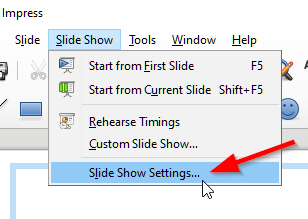
3) At the bottom of the resulting Slide Show Settings dialog, choose a display # for the Presentation to appear on
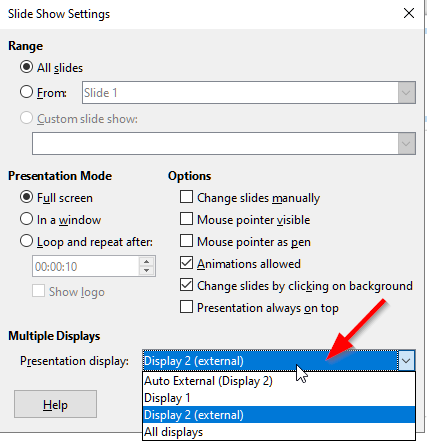
Again, hopefully the presenter will remain on the screen where Impress is dragged to? Hoping…
If this doesn’t work, there are a number of more sophisticated software apps that can do multiple screens with ease. Some examples that churches often use are MediaShout, EasyWorship and Pro Presenter (Mac) and others. I have NO IDEA if there is such alternative software for Linux though  This kind of software can be expensive… but worth it if it saves headache for a staff member or band who needs sophisticated video capabilities for concerts or church services.
This kind of software can be expensive… but worth it if it saves headache for a staff member or band who needs sophisticated video capabilities for concerts or church services.
I could move the presenter window in LO5,the need for sdr files made us move to LO6, I can’t move it now.
The combos tried: Presentation mon 1, presenter on 2.
Presentation on mon 2, presenter on 1.
Presentation on mon 3, presenter on 1.
Because of your statement I tried initiating the slide show with impress on monitor 1, then 2, then 3,
before I hit the F5 hoping that the presenter screen would show on the screen of initiation, no go there either.
I can’t recall how I did it in LO5.
That’s unfortunate :(. There are utility programs that can force push programs to other displays via a special menu “hacked” into the title bar. Some graphics cards offer such solutions as well - so that particular programs launch on a particular display by default. However, if LO overrules such things, it might still prove a fail. I suppose this could be a feature request for Impress. It should have a drop-down to select the Presenter display # in addition to the Presentation display drop-down.
I did some poking on another computer. Noticed that with LO5 initiating F5 the presenter screen opens in the same screen. I wonder why this doesn’t happen in LO6?
Is there something I forgot to do, that I am missing in researching this subject?
Since there are probably not a TON of people on this forum with a 3 monitor setup and Linux combination, you might be THE person to do the testing for this scenario. If it works in version 5 but not in 6, perhaps it’s worth mentioning to developers, giving as many details as you can. I’m pretty new to the community. Others might have a better solution or an opinion about whether it’s a “bug” worth reporting. Here’s some info about bug reporting
Reading through the bugs now. Thank you, this is one of the things I was looking for and didn’t know what to ask for. Realizing just how much I don’t know, after how much I do know, sheesh.
Not much of a solution but I simply moved the Primary Display in the Gnome desktop to the monitor that I wanted to show the Presenter Screen/notes on. That allowed me to show the presenter screen on that monitor. I simply couldn’t find a LibreOffice-based solution.
Now there are two people that use Linux with a three monitor setup and LibreOffice… 
We are three now. I have the same problem with a 3-monitor configuration, two horizontals (H) and a vertical (V), arranged like this:
H1-V
H2
I want to set the presenter console in H1 and my presentation in H2. LO usually does this backwards. When I press the “exchange” button, they don’t flip, but instead the presenter console goes to V.
We don’t have a critical mass, I know. But I have a sort of workaround. I use GNOME 40 as my desktop environment, so when it shows the presenter console in H2 and my slide show in H1, y just press Win and drag both windows manually.
I have FOUR monitors - three 27s and a 19" Gaomon tablet I use for marking up my slides. My web cam is on top of my middle screen. I wanted the presenter view to show on the middle screen so as I read notes, it looks like I’m looking at students
I have the three 27s set up left, middle, and right, and the Gaomon tablet is below the right hand screen so it looks like this:
Left screen - middle screen - right screen
Gaomon tablet
I went into my display setup and set the middle screen to be my primary display in Xfce. When I restarted LibreOffice Impress and launched the slide show with F5, the presenter view showed up on my middle screen! So as far as I am concerned, I have it set up exactly as I wanted.
Hope this is helpful!