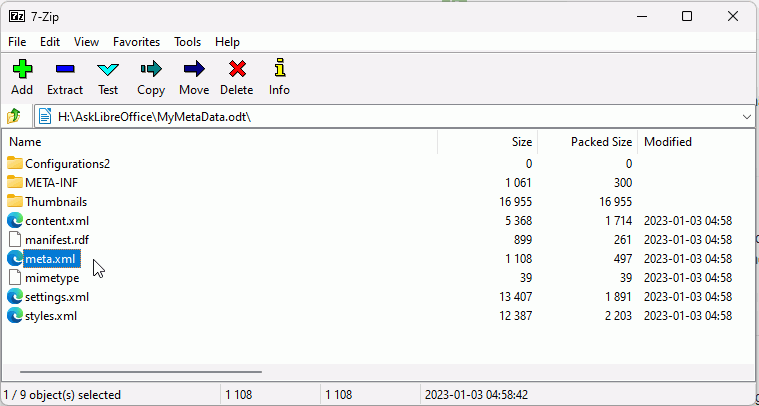I am trying to edit my document. Halfway through this process, and with no action on my part, every keystroke suddenly begins to produce a box which says: “Unknown Author” and thereafter, every single keystroke has to be validated by right clicking the keystroke, waiting for the menu, and clicking on “Accept Changes”. I am trying to get my work done and this is making me bonkers!!!
Why can’t I edit my own document? I can the first half, and then suddenly this happens, and I haven’t changed anything!