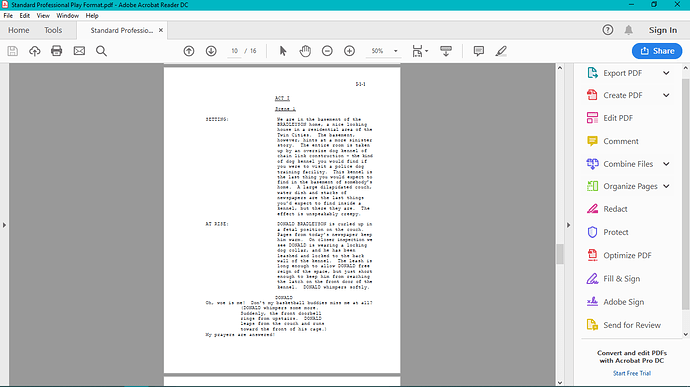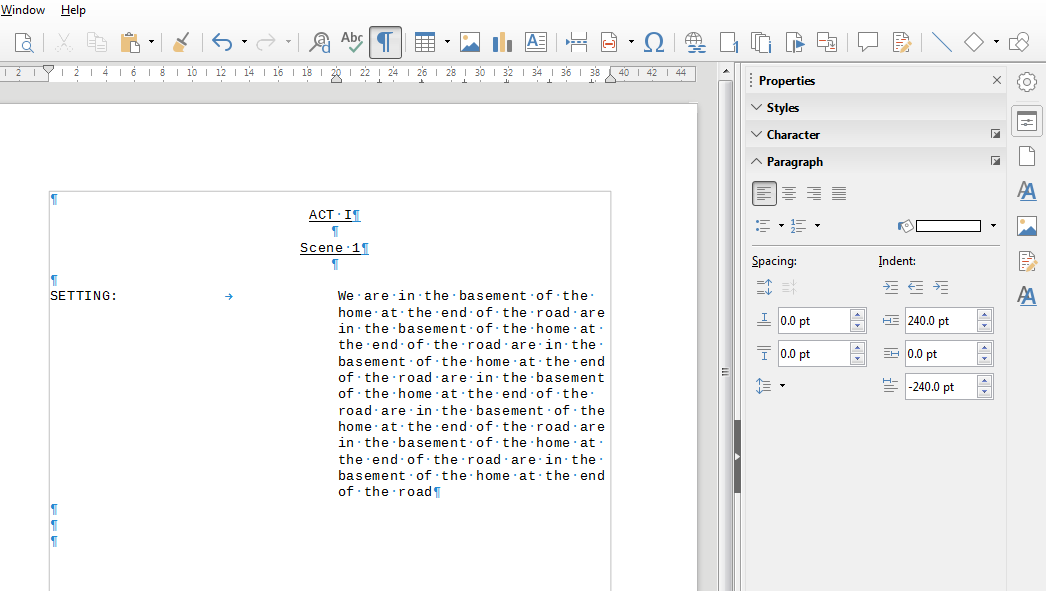I have spent way too many hours trying to recreate this attached play format but am baffled. I have read and watched all the tutorials I can find but am just not getting it. None of what I have read and watched get specific enough in their step by step sequence for it to make enough sense for me to get it done. The text alignments using, I assume, tabstops, are what are hanging me up, I especially am having no luck with the left and center text alignment on the same line. I can make it work for one line but not when writing the paragraph, etc. If anyone can recreate this page step by step, very beginning level step by step, I would be forever grateful.
(edit: activated screenshot)