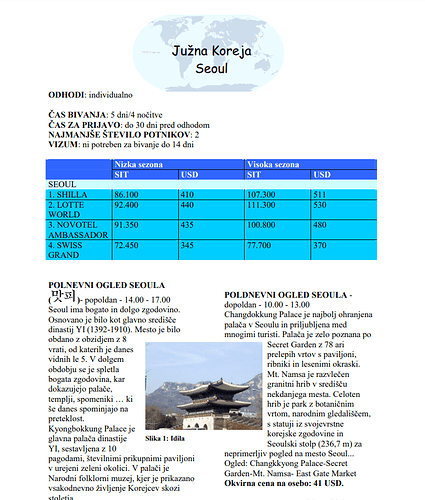Hi, I want to make 2 columns and a picture between them. I tried different guides and nothing works.
That’s how I want it to look like. I can create 2 columns, but they are on the whole page, but I need only a half of it. Then it gets even more trickier with adding the picture to the middle. I tried a lof of different methods and nothing works. I would really appreciate any help. Thanks.