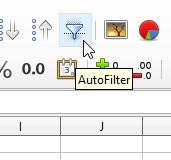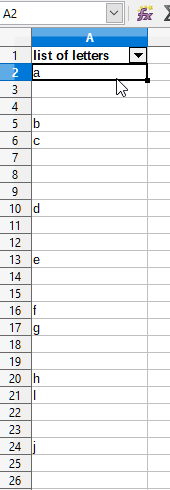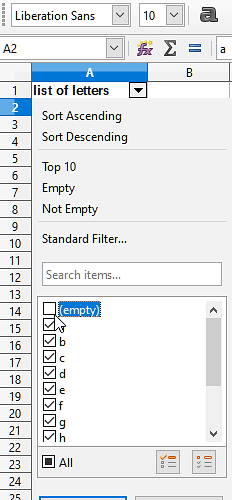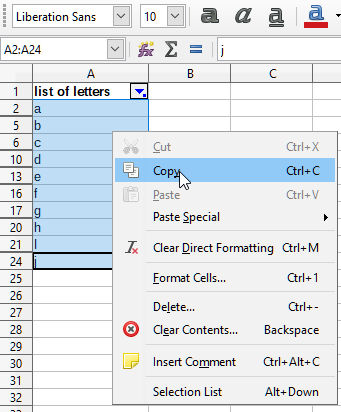Hi,
In Calc I have a list of people and keep track who is showing up for every working day of a month. Managed to use formulas to dynamically locate desired column based on current month and date, so I’m presented with needed information, but polluted with blank cells.
I need to copy that over to Writer for making a report and problem is that empty cells get copied too so I need to manually clean Writer document on daily bases.
Where I could start to learn macro so I can get desired range, filter out empty cells and paste only non-empty cells to a different location on same sheet.
Need information and explanations about particular functions and methods needed to be used. Big HowTos or Getting started Guides won’t do me much good as then I need to learn it all before I can get a grip about what I need to know for this particular task. I would rather start from what I need to know right now and expand from there.
Hopefully this makes (at least some) sense.
Thanks

 I’ll inspect how your macro is done and report back this evening or next morning to provide feedback and accept the answer. Thank you and
I’ll inspect how your macro is done and report back this evening or next morning to provide feedback and accept the answer. Thank you and