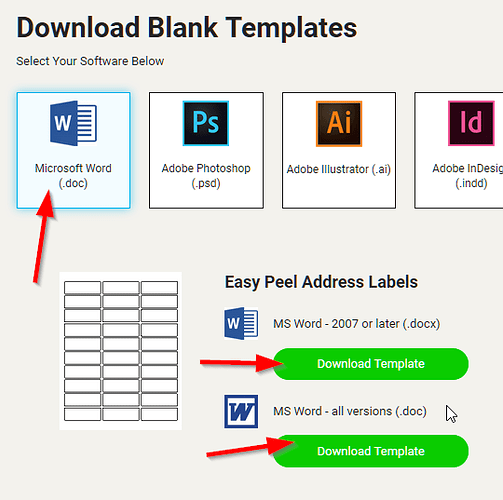How do I get Avery 8160 labels printed correctly in Ubuntu Libreoffice Base version 6.1.2.1? The template for 5160 is not listed - but this is the one Avery says to use. When I go to the Avery site, they give templates for Windows and Mac – not helpful. How do I get the right template for 8160 labels?
I have downloaded it but it doesn’t appear in the list in Base. How do I use it?
Thank you for getting back to me so quickly.
You should be able to download the .docx file and open in LibreOffice Writer. It shouldn’t matter which operating system you have, as the files are supported by LibreOffice.
I found the templates here: 8160 and 5160
The ODT conversion of the 8160 label template is also attached to the bottom of this answer.
You can also design your own template using the options under File → New → Labels in Writer. If you know the size of the labels you want (you can get a ruler and measure everything, including the gaps between labels), you can enter all the numbers into the dialog, and click New Document to get a template. The numbers in the image I included are fairly close to the 8160 template, though not exact. (numbers represent inches, so if your units are set to centimeters, my numbers will be way off). It’s easiest just to use the template, though setting up custom labels can be useful if you have a stack of them in a drawer but don’t even know the product number or brand. You can just measure and create a template yourself.

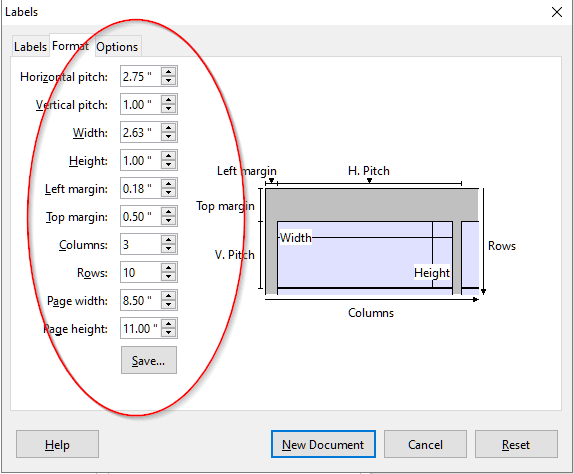
Hello @ginnyh532,
Don’t understand why you cannot find Avery 8160 label format. Appears the 5160 mentioned was a typo but that format is available also. Please see my answer in this post → How do I print Avery 8160 labels. Now this mentions LO v 5.4.3.2 but I also see it in the current v6.1.3.2 so it is hard to imagine it is not in your version.
It would appear you will be printing labels using Writer so make certain your database is registered first otherwise it will not be seen.
Oh, I see. I misread and didn’t notice she said “Base” instead of Writer.
@PhLo The screen is the same whether accessed from Base or Writer so no issue there. Printing labels in Base can be done but with a lot more effort. Better to use Writer with the templates.