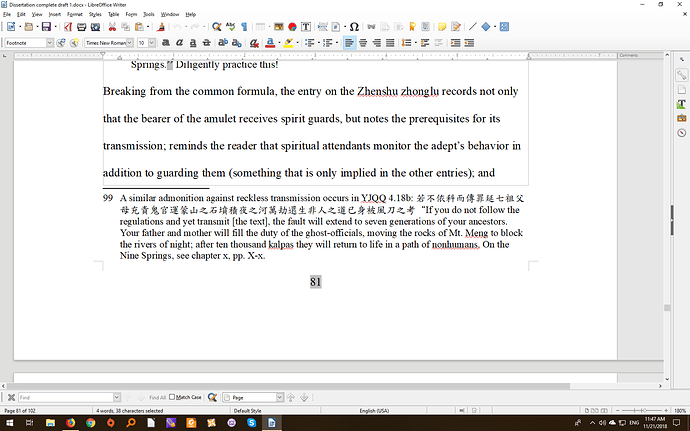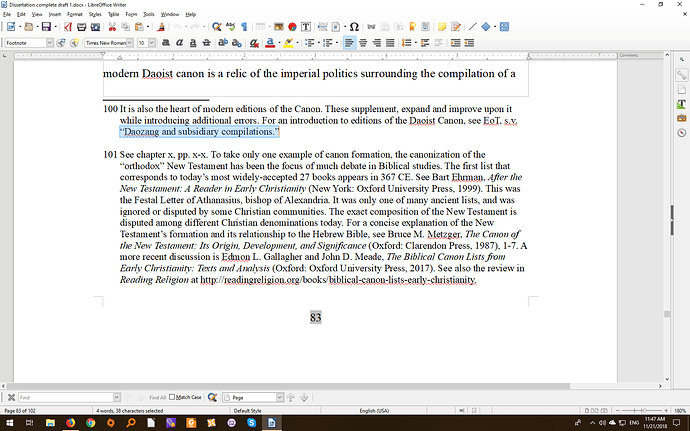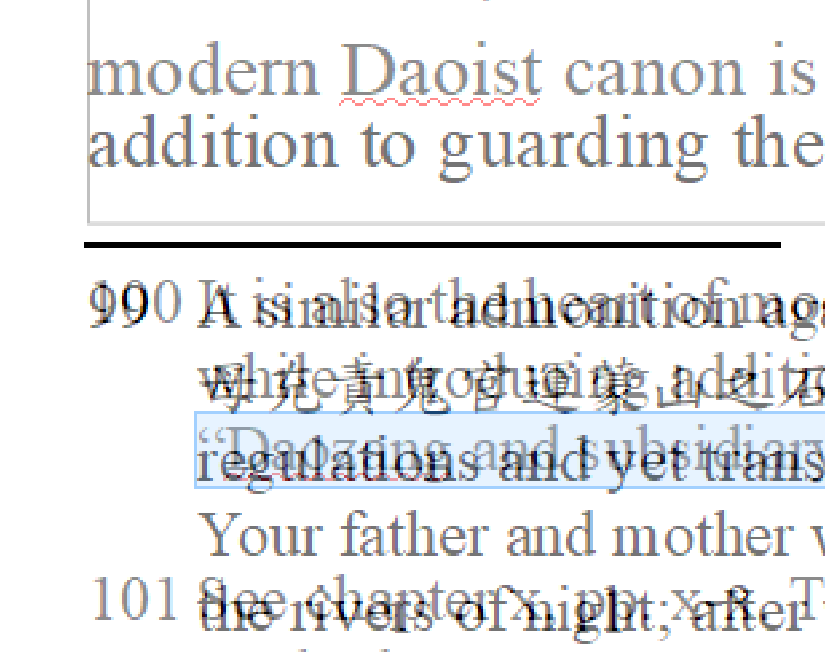Apologies if this has already been answered - did some digging and couldn’t find anyone with this exact problem (but I’m happy to be directed to an answer!).
So I love the little tab that automatically gets inserted in between a footnote number and text. The problem is, it’s not consistent, sometimes even within the same document. Check this out:
Footnote 99 is all clean and nice, but footnote 100 refuses to conform. Worse, LO doesn’t seem to recognize the problem - as you can see in the upper left corner, the style is “Footnote” in both cases, so switching the style to “Footnote” doesn’t change anything.
If anyone’s figured out how to solve the problem, I’d sure be grateful.