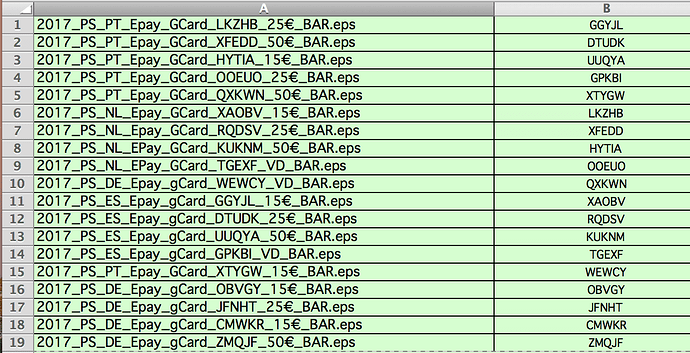In the Above worksheet I have two columns, Column A Data has a matching row that contains the text in Column B
eg. 2017_PS_DE_Epay_gCard_WEWCY_VD_BAR.eps from Column A and WEWCY from Column B
I am looking to re sort Column A into a new column so the rows match the corresponding Data in Column B