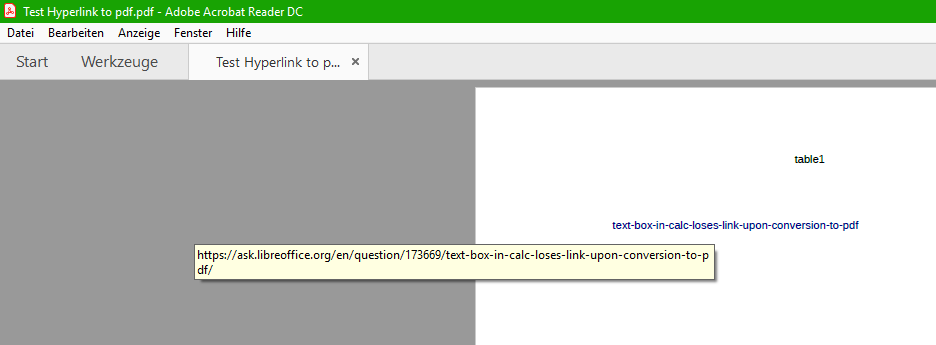I have several LibreOffice Calc spreadsheets containing text boxes with web hyperlinks. The text in each box is not a link, but rather the box itself has a hyperlink. On conversion to a pdf file the links are lost when opening the file with Acrobat Reader. Am I doing something wrong or is this a missing feature in LibreOffice? I have checked the box in the PDF options for cross-document links to open with internet browser. A link typed directly into a cell does work, however.
In my Dropbox is a sample spreadsheet (“testlink.ods”) containing a text box with a link. If you open the file with LibreOffice, convert to a pdf file and then open it with Acrobat Reader, the link is lost. Any help on how to make the link active would be appreciated.
Hmm… The file on Dropbox appears not to be a valid .ODS file.
In fact it is not zipped .xml at all.
I have recreated the calc file using LibreOffice and also the pdf file created from within LibreOffice, zipped them, and stored them at:
You should be able to directly download the zip file. In the .ODS file you will see that you can cntrl+click anywhere in the drawn box to go to a link, but the hyperlink is lost in the pdf file.
I have not used any storage on this site. I stored a 40KB zip file on my Dropbox simply to demonstrate an issue I’m having with LibreOffice. I was hoping someone would look at these files and suggest a solution.
@kappy Extactly what I said. Dropbox is external storage. With this website, you have the ability to add your files directly to your question, please use it 
If you have entered your hyperlink in LibreOffice, select menu File>Export as PDF ...
In the dialog box “PDF Options” in the tab “General” and by the point “General” is set for me:
- Hybrid-PDF
- Indexed PDF
- Create PDF form
- Export bookmark
Check which settings can help you.
E.g. my PDF with Hyperlink:
With me Windows 10, Version 1809, 64-Bit | LibreOffice, Version: 6.1.3.2 (x64).
The problem is that the links are not present when opening the pdf file with Acrobat Reader, which is what most people use to read pdf files. I have tried setting PDF options as you describe, but the links are still lost. The options I have set are Hybrid-PDF, Create PDF Form, and Export bookmarks. I cannot find the option for “Indexed PDF” and don’t know what this does. I’m using Windows 10 version 1803, 64 bit, LibreOffice version 6.1.3.2 (x64).