I have the styles “good neutral bad error warning” on my Styles menu. If I click them nothing happens. If I search Libreoffice help, there is no mention of them. If I do an internet search, no hits. What’s it all about? Thanks!
Are you aware of the fact that assigning a cell style using the F11 window requires a doubleclick?
The single click only selects the style (for editing e.g.)
I was applying it via the Styles Menu, not via the F11 window.
Well, I never tried it this way. Just made an experiment and got the result that either
- I didn’t understand how it is expected to work or
- it doesn’t work at all.
In LibO 6.1.3 I get offered cell styles for selection not actually existing.
Just tested a second time with V6.2.0.0beta1. There the styles exist as predefined seemingly, I will, never use them as I don’t want to waste an hour with researching what attributes they actually include. The rather young ‘Styles’ menu may be a useless attempt to mimic EXcel? I don’t know.
Hmm…
The mentioned styles must be included with the default template which I still use with V6.2 while I replaced it with a homemade ‘Standard’ Calc template for V6.1.3.
This way I experienced a bug in V6.1.3::
The ‘Styles’ menu is showing the style names from the default template even if it not is actually used.
These are just different font colors and background colors. Can be used for a variety of standard situations in Conditional Formatting or the STYLE() function. Manual use is also possible. Are you writing that nothing is happening?
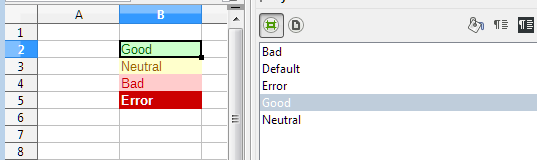
It works in a new document, but not in one created with previous version of Calc. Or there may be a clash with an already-applied style. Thanks for the help.
A hard attribute (cell format) always overrides an applied style of the same type (bold, background color, …).
