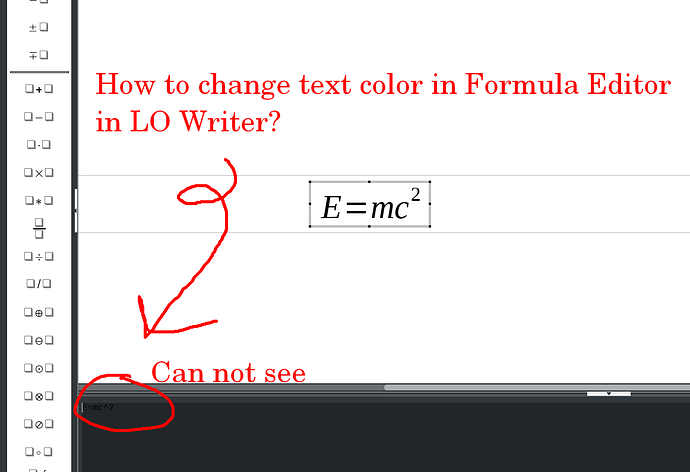I use
openSUSE Tumbleweed KDE
GTK Theme: Breeze Dark
As you can see, the text does not change to white. Which setting will change this?
Thanks.
Version: 6.1.3.2
Build ID: 10(Build:2)
CPU threads: 8; OS: Linux 4.19; UI render: default; VCL: gtk3_kde5;
Locale: en-GB (en_GB.UTF-8); Calc: group threaded