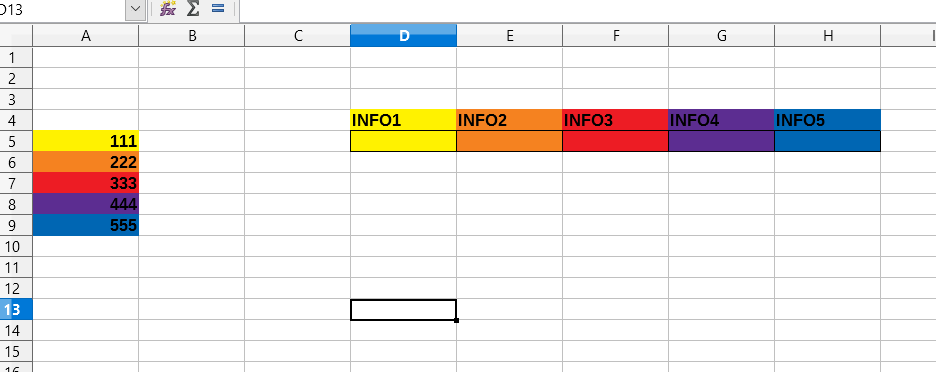Hello,
quick question: how i can copy contents from, for example A5 to D5, without using =A5 formula in D5?
What function should i use in D5, to be able to ctrl-drag that cell to the right, so it would fill cells to the right with correct values (E5=222, F5=333, G5=444, G=555… and so on?)
screen:
Thanks for help!