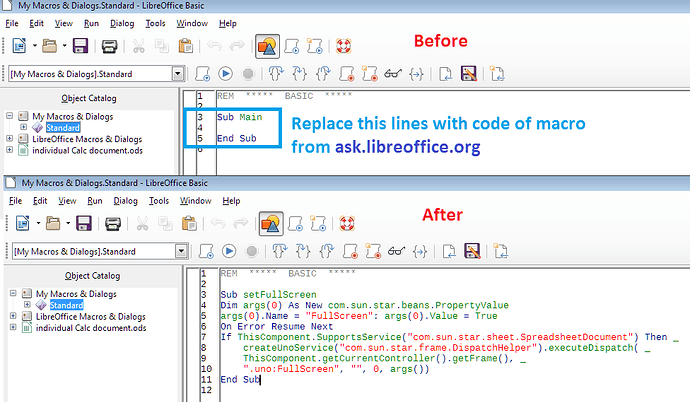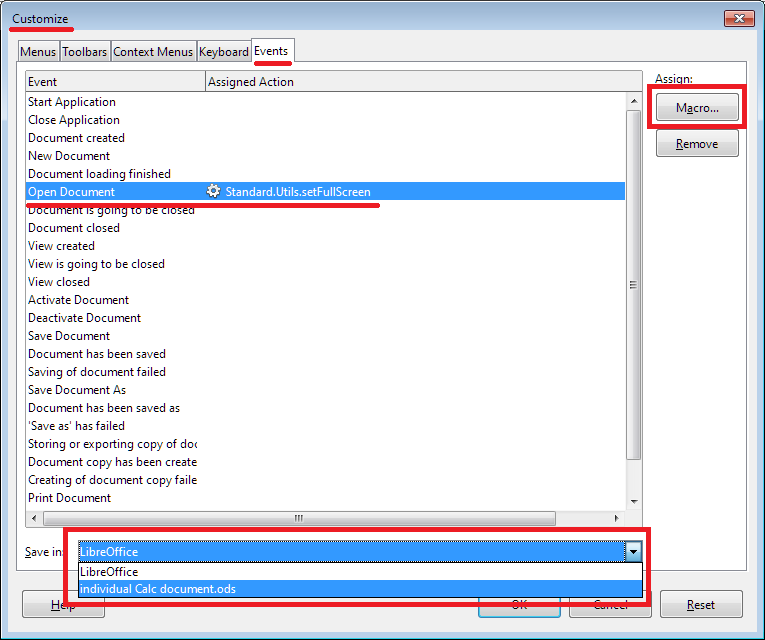Is it possible to set an individual Calc document to open in full screen? If not, is possible to set Calc to always open all files in full screen?
A few years ago, @RoryOF wrote one line: “When OpenOffice opens at the Splash screen, maximise it and close it. It should now remember the window size”
It still works with OpenOffice and LibreOffice
Update. In order for the program to switch to the Full Screen mode each time you open an individual spreadsheet or all of them, create the Utils module in the Standard library and write a short macro there:
Sub setFullScreen
Dim args(0) As New com.sun.star.beans.PropertyValue
args(0).Name = "FullScreen": args(0).Value = True
On Error Resume Next
If ThisComponent.SupportsService("com.sun.star.sheet.SpreadsheetDocument") Then _
createUnoService("com.sun.star.frame.DispatchHelper").executeDispatch( _
ThisComponent.getCurrentController().getFrame(), _
".uno:FullScreen", "", 0, args())
End Sub
To do this, follow these steps:
Choose Tools - Macros - Organize Macros - LibreOffice Basic, or press Alt+F11 (if not assigned by your system).
Click Organizer… button - this is the fourth button at the top on the right side of the Organize Macros window
In the tab Modules select library Standard in My Macros and click New button
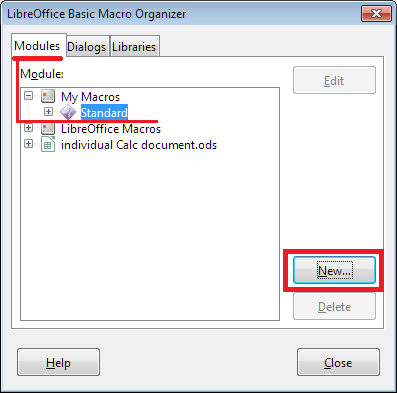
Enter name of new module Utils and click OK, then click Edit
In the window that opens, replace the text of the Main procedure template with the macro code from my answer - use the usual copy-paste from the browser.
Close this window
Then choose Tools - Customize - Events tab and set this macro to event as shown in the picture
Depending on what you specify in the drop-down list of the Save In field, the macro will be executed for each document or only for the specified one.
So, first step here - select Save In and choose LibreOffice or name of your spreadsheet.
Then select row with event Open Document and click Macro button
In next window in the left field Library expand and select My Macros - Standard - Utils
After that in the right field Macro Name select row setFullScreen and click OK
In the Open Document line, the string Standard.Utils.setFullScreen should appear - this means that the macro is assigned to this event.
When this behavior of the program you get bored, open this window again and click Remove.
Thanks for the reply. That sounds like what I need but, sadly, you lost me with the very first line. How do I create the Util module in the Standard library? Please pretend I’m three years old and explain every step in excruciating detail (sounds extreme but I various learning disorders so I often need it).
Oh yes! I remembered! Please wait a few minutes, I will edit my answer.
Ran into another snag. I got so far just fine, then i got hit with a popup saying I needed to install a Java runtime environment. how do I do that?
You don’t need to take any action in this direction - ignore this message, just click on the Cancel button. This is just a bug in the office suite. I hope that soon - in one of the next versions - it will be fixed and the message will cease to appear.
Thank you.
Sorry to take so long to respond; I had a bunch of errands to run. I just went through everything again and it worked perfectly. So I won’t forget how to do this, I copied your directions into a Writer doc (OK, I will forget but at least I will still have the directions). Thanks for being so patient with a senile old lady!
I am very glad that I could help. Happy New Year!