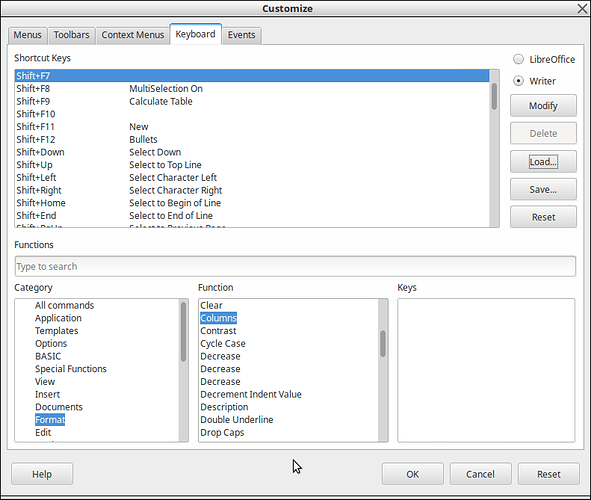I want a shortcut to columns in writer. In the previous version, I could set up a custom shortcut. Now that columns are buried in the “insert sections” command, after I press my shortcut, the section tab always appears. I then have to click on the “columns” tab. I know this is minor, but it kind of defeats the point of a shortcut.
Text colums are settable for page styles, for sections, and for TextFrame styles. Nothing is “burried” and as far as I can see nothing was changed substantially insofar. In addition the term column is used for tables inserted as TextContent. Nothing changed insofar.
(Of course this is not a statement about your shortcuts.)
Hello,
The shortcut which it appears you really want is Category = Format & Function = Columns:
Works in LO 6.1.4.2 on Linux.
Just re-installed v6.0.5.2, don’t have 6.0.6.x on hand but can’t imagine it different, and still see same result as in answer.
BTW, there is NO shortcut to a “TAB”.
If you cannot find “Columns” under “All commands” you should file a bug report → Bugzilla.
I reinstalled the latest version and the columns under format reappeared. Must have been a bug… If I can’t shortcut to a tab, then is it impossible for me to create a shortcut that opens up the window that edits the position, type, and fill character of tabs within the ‘paragraph’ command?
I know of no shortcut method to a particular tab on any dialog. ‘Impossible’ is not a word I would use. There may be, through macros possibly, some way to accomplish this.