Edit for code:
Sub Macro1
DIM i AS integer
i=3
End Sub
End Edit
Even with this simple code I can not see the value of I in watch variable.
I am new to this program but have earlier made something in SQL2000.

Edit for code:
Sub Macro1
DIM i AS integer
i=3
End Sub
End Edit
Even with this simple code I can not see the value of I in watch variable.
I am new to this program but have earlier made something in SQL2000.
Hello,
You have actually asked two questions here. The first is the main question and you answered that yourself - i=3 is attaching a value to the variable i.
The next question is sort of hidden - how to debug. This is not a simple answer but I will present a short version.
When debugging you should set a break point in the code to examine information. In this case after the setting of i but before exiting; so will set on End Sub line:
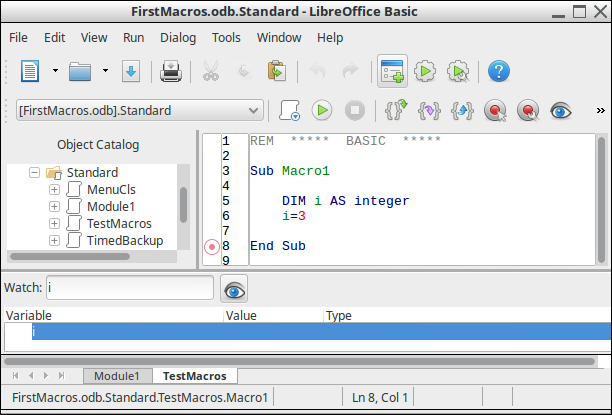
Also note the Watch window has i set in it (can watch multiple variables).
Now running the macro (icon or F5) stops before executing End Sub and you can see the value of i:
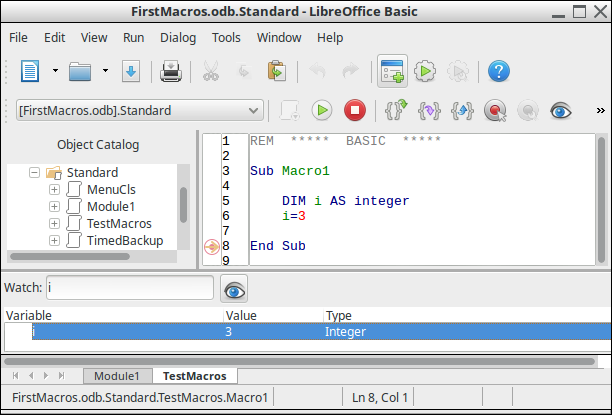
This is just a tiny bit of debugging info. You can do much more such as setting the break point at the beginning of the code and stepping through the code one line at a time and examining various items. Please see the following for much more information:
Integrated Development Environment (IDE)
Each of these links contain other links to further detailed information.
I should also state you can also see the value with a print or message box in the code:
Print i
MsgBox i
but I really don’t think this is what you were looking for.
You will also find a reference card on this page → BASIC Reference Cards. The LibreOffice BASIC IDE card can be of help.