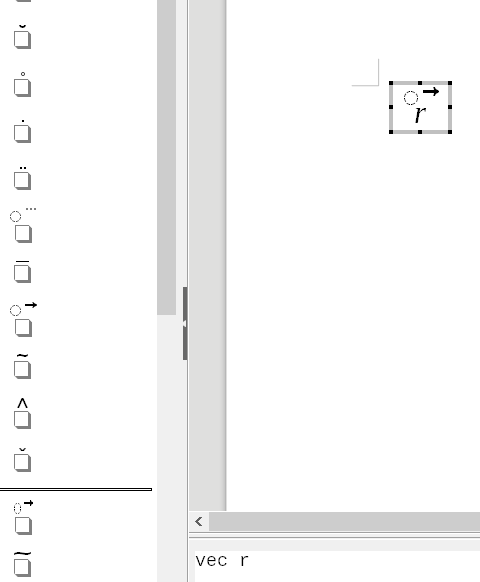If I open the file with the latest portable version, the circle is there until I open the equation and then it is gone.
I use Windows 10.
You didn’t mention the version of “latest portable”; and also what is the reason to not upgrade the intalled LO to latest 5.4 (which is 5.4.7.2); or 6.0.7.3; or even 6.1.4.2.
The same happens to me. From one day to another these annoying circles appear below the arrow sign and when edit the equation they appear in the same place as showing Tieu’s screenshot. It did not happen before and as far as I remember, I did not install any update.
I was using LibreOffice Versión: 6.3.6.2 (x64)
Id. de compilación: 2196df99b074d8a661f4036fca8fa0cbfa33a497 Subprocs. CPU: 8; SO: Windows 10.0; Repres. IU: GL; VCL: win; Configuración regional: es-ES (es_ES); Idioma de IU: es-ES Calc: CLv
Although I did not want to do so, but updating yo Versión 6.4.4.2 (x64) solved the problem.