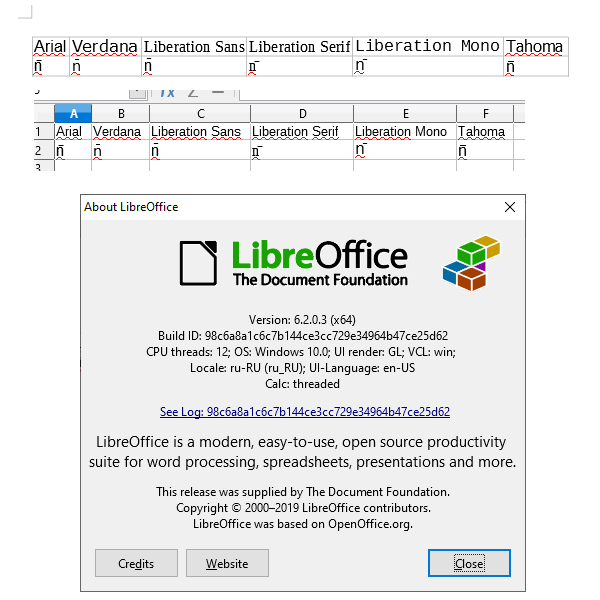how to get in calc a “macron” over a consonant and not beside it as is the case with the code “consonant 0304altx” e.g. n0304altx should not provide n ̄ but n̄
The problem is about the font that you use (it is a top secret, I guess, because you don’t specify). Try other fonts.
Sorry no secret there. Only thought it was irrelevant. Actually I tried various fonts to no avail.
The standard letter does not exist as a precombined glyph in Unicode, so the nonstandard variant ñ is often used in its place.
That I know. Sorry but that is not what I’m looking for, e.g. within “Writer” the combination n304altx provides the macron right over the n (n̄) but within “Calc” the macron is beside the n (n ̄)
Just tested and working here for both Writer and Calc.
LO 6.1.5 x64 on Win7.
Same here. So, once again: try various fonts to find ones that are fine.
I tested using fonts: Verdana, Tahoma, Liberation Sans and Arial.
Never mind. I still believe that should work whatever font is used as everyone is using different fonts & if I send a file to be opened within “calc” one should be able to get with his - hers preferred font e.g. n with the macron over the n & not beside the n. By the way as I type “n304altx” in this answer box I don’t get n with macron only “n304” in return. Maybe a windows 10 problem with my computer ?
Alt+X is LibreOffice key combination; it doesn’t have to work in other applications.
The U+0304 Unicode character is defined as COMBINING MACRON; it is expected that fonts should make the glyph for the character to combine with previous characters, and layout engines should also support that.
But you never mentioned also the version of LibreOffice you use - which could also be the problem. E.g., in OOo 3.3, the layout engine used in Calc didn’t handle the combined characters properly - but in 6.2.0.3 it looks fine.
alt+x works fine witin wordpad, notepad, writer. The version of Office I use is “Version: 6.1.3.2 (x64)”. The way I use n304altx works fine within “writer” or “notepad” but once the result is imported within “calc” it doesn’t work at all. Even copy & past does’nt work but in this box to get n macron I can use copy & paste from “wordpad” & I get e.g. n̄n̄
alt+x works fine witin wordpad, notepad, writer
No, it doesn’t work with notepad (although does in wordpad) - if you have it working with notepad, then you likely have some other “helper” application that handles the keyboard combination. The point is, that the key combination is not something system-defined, “universal”. It’s defined (or not) individually by specific applications (and LibreOffice has it defined, as well as wordpad and MS Word btw).
Here’s what I get for different fonts on my system (both Writer and Calc):
And here’s Word 2016:
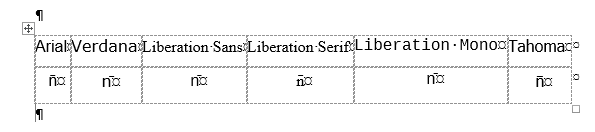
You’re right. No good within notepad. I forgot I used copy-paste from within worpad or writer to get it within notepad. Actually there seems no way to implement consonant with macron or maybe any diacritical mark within calc.
Actually it is possible. I was able to add via copy paste an x with a macron on top (x̄) in a Calc document using Times New Roman as font type.